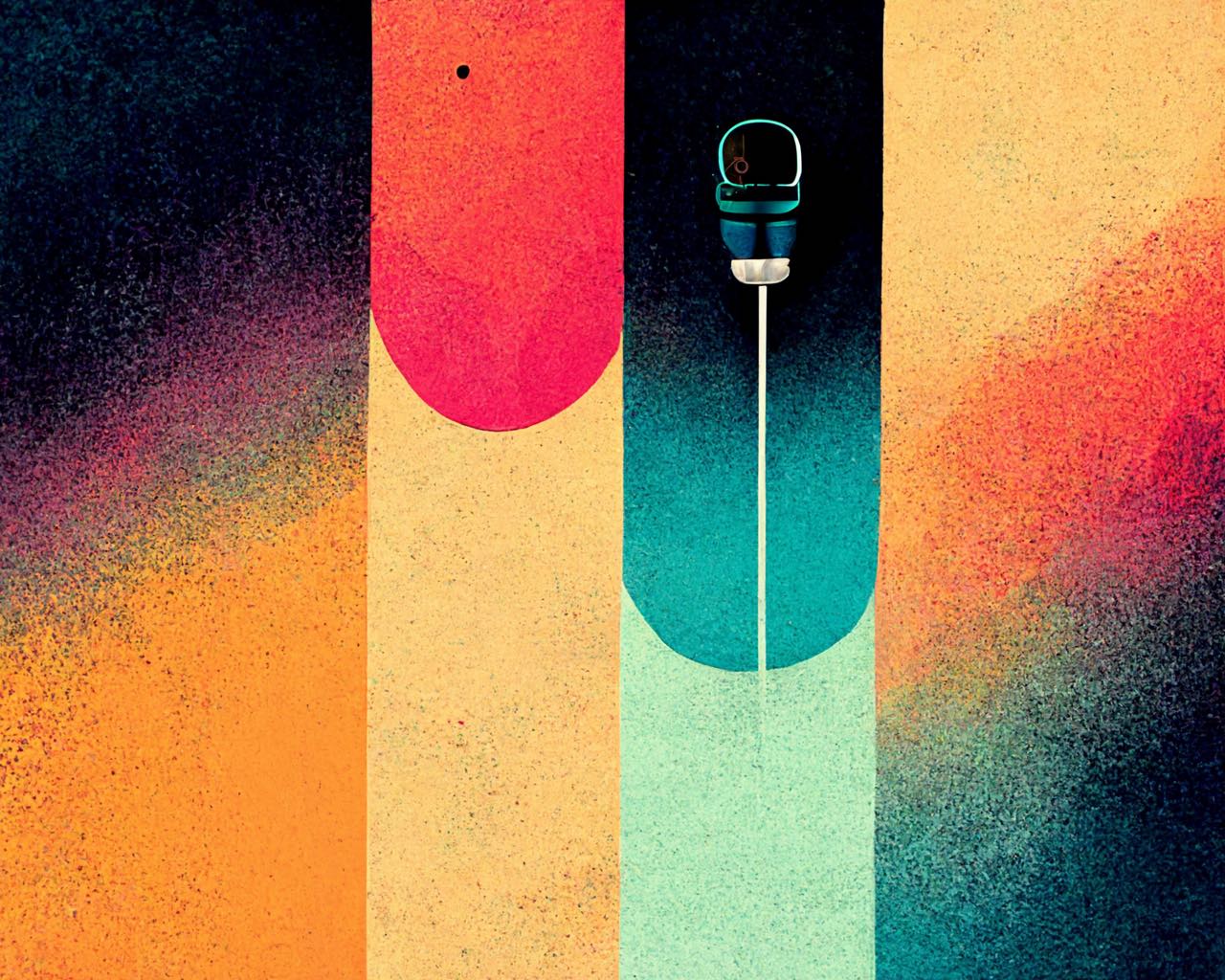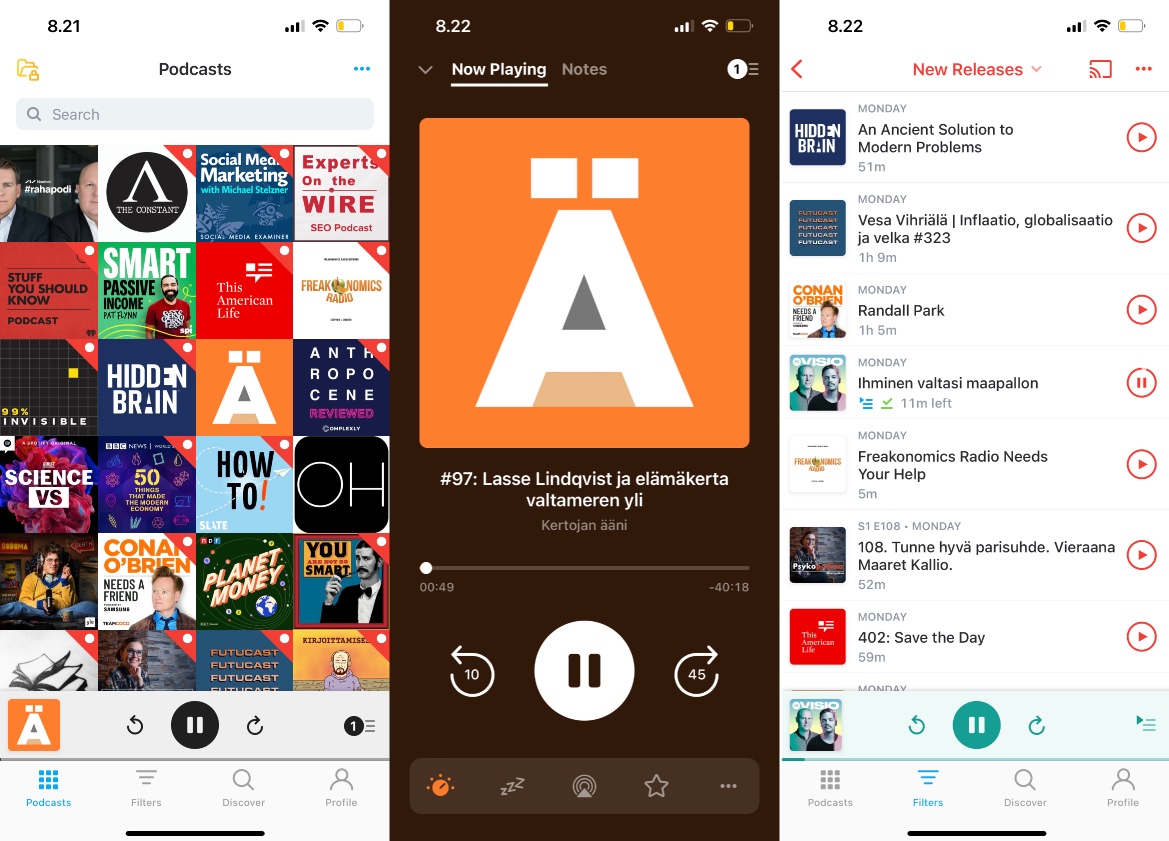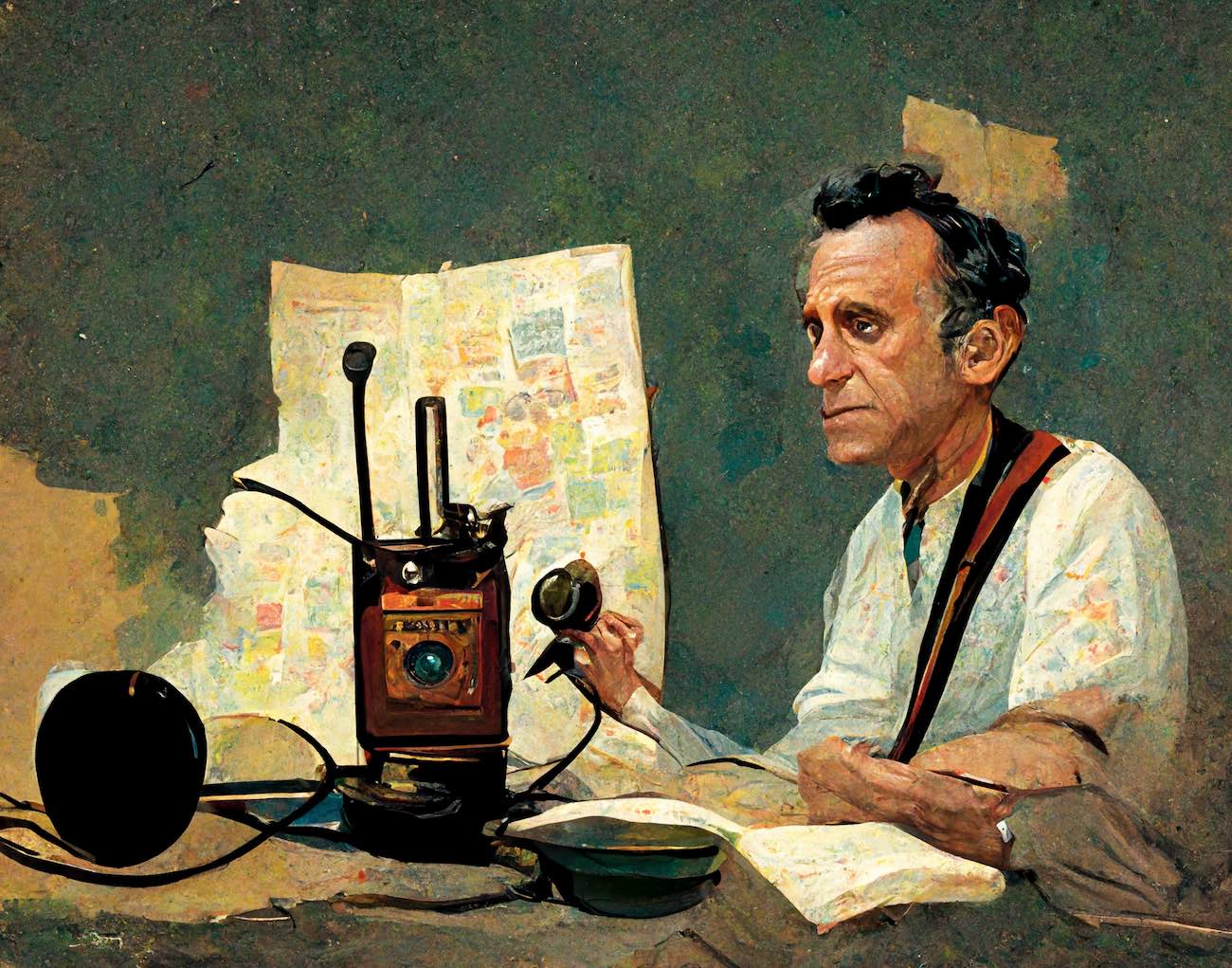A podcast is a series of audio files that can be listened to on the app of your choice. The best podcasts are great as the background noise for many everyday chores or a break from the daily grind, but what can you listen to them on?
Here are some tried and tested options for listening to podcasts.
Best podcast apps
Which app can I use to listen to podcasts? Most of the apps are free, but you can buy premium subscriptions if you want, which give you a range of benefits.
Editor’s Choice: Pocket Casts
I use the Pocket Casts app, which is available for both iOS and Android. One good thing about the app is the clear queue management, i.e. which episodes come next and in which order.
Overall, Pocket Casts does a good job with its free version. The basic functions work well and use is pretty intuitive. The app doesn’t crash or lose the point where you stopped listening.
Other podcast apps
Podcasts can also be listened to using the podcast platforms’ own apps. The biggest are:
- Apple Podcasts (iOS only)
- Google Podcasts (Android and iOS)
The Apple Podcasts app has been around for a while, but a small hiccups eventually made me look elsewhere. I haven’t tried the latest version, so it may have improved.
With Google Podcasts, podcast episodes can be played directly in the browser, so it’s also great for quickly listening to individual episodes.
Other podcast apps include:
Listening to podcasts on Spotify: familiar, oh so familiar
Spotify, the silent but deathly monthly payment, has recently invested in podcasts and the app is split into two main categories: music and podcasts.
The good thing about Spotify is the familiar interface and the ability to discover new podcasts. The bad thing is the interface, which is familiar from listening to music. Although I use Spotify for music myself, I have not yet, to this day, switched to listening to podcasts there.
Spotify’s special features include the ability to listen to podcasts at 3.5x the speed of light, which is the equivalent of a chipmunk flying at the speed of light.
Podcasts on YouTube: popular, but not by design
YouTube’s focus is not on podcasting, but it’s still one of the most popular platforms for podcasting, especially when video is involved.
Traditional podcast app management tools are not all available on YouTube, and you can get dragged down into the depths of YouTube even if you only intended to listen to one episode. But there is something inherently compelling about listening to podcasts on YouTube.
In addition, YouTube is rumoured to be moving deeper into podcasts. At the time of writing, youtube.com/podcasts is not accessible even though it is referenced in search results and on news outlets. So let’s keep an eye on it!