Did the batteries in the battery holder of your Yamaha electro-acoustic guitar discharge? You can try cleaning the gunk, but sometimes it may be easier to order a new batttery holder.
I recently replaced the case myself, so I can tell you the steps so you can get back to singing Hallelujah faster.
These are the accessories and tools you need
The Yamaha APX500II guitar battery holder is called Yamaha WS668000. I ordered a new part myself from Ebay. It cost about thirty euros and came in a few weeks.
You will also need:
- Screwdriver
- Crochet hook
- A pair of small chisel heads
I’m not an expert on guitar maintenance, so use your own judgement when following these instructions.
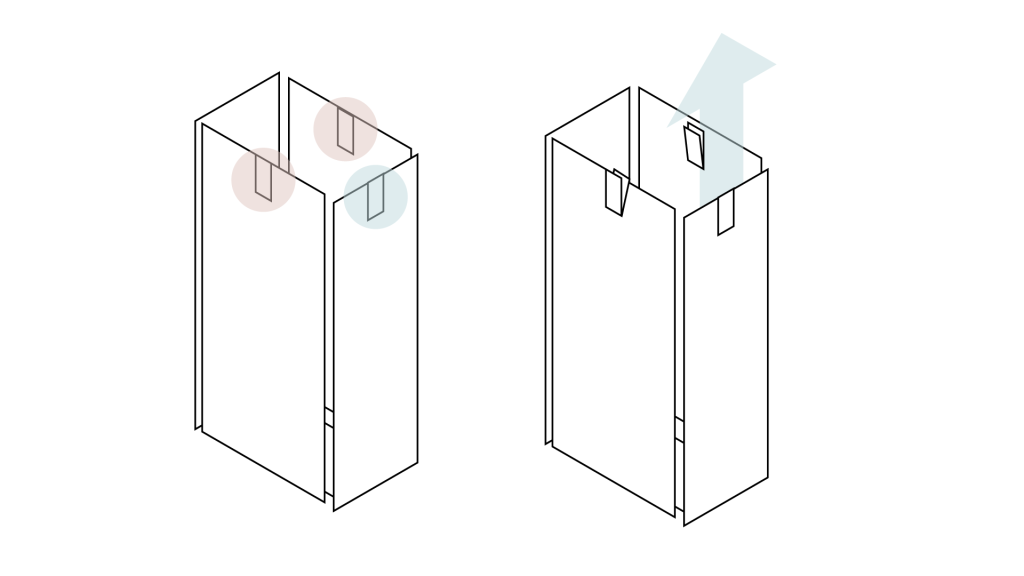
Steps: replacing the Yamaha APX500II electro-acoustic battery holder
I used this YouTube video to help me:
https://www.youtube.com/watch?v=nRky2-V1p7E
- Remove the battery holder
- The clips on the sides of the housing must be turned inwards at the same time (in red in the picture)
- Use a crochet hook (or similar) to pull up from the short side of the case (shown in blue)
2. Unscrew the control panel
- The battery case and the control panel are connected by a wire
- Disconnect the cable from the control panel to unplug the battery case
3. Slide the new battery case and cable through the hole
- Attach the cable to the control panel
- Screw the control panel back on
- Slide the battery case back on again
Be sure to put the seals back in place so that the parts don’t rattle around.
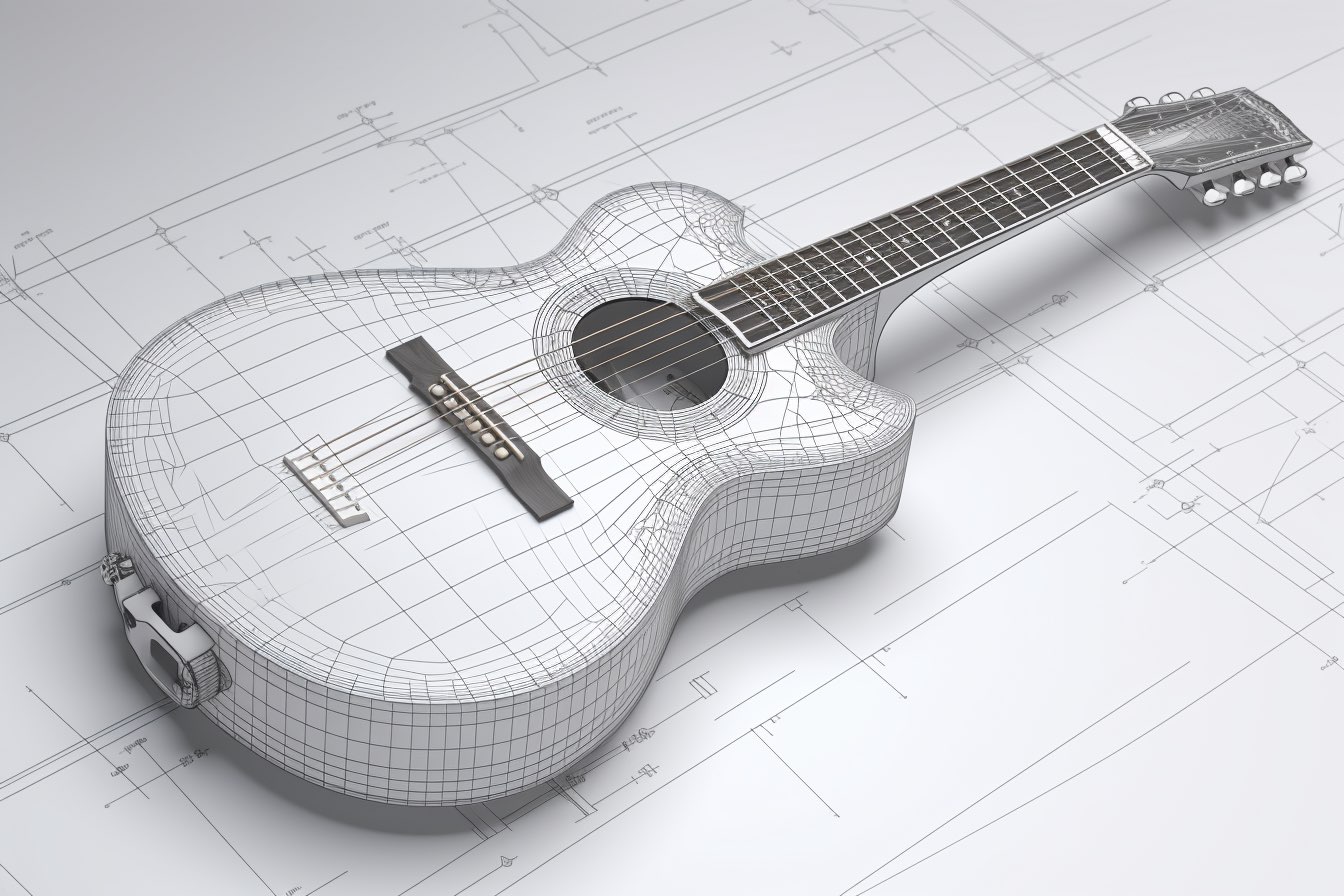
Leave a Reply