Your cart is currently empty!
Remarkable 2 in Focus: Review of the E-Ink Tablet
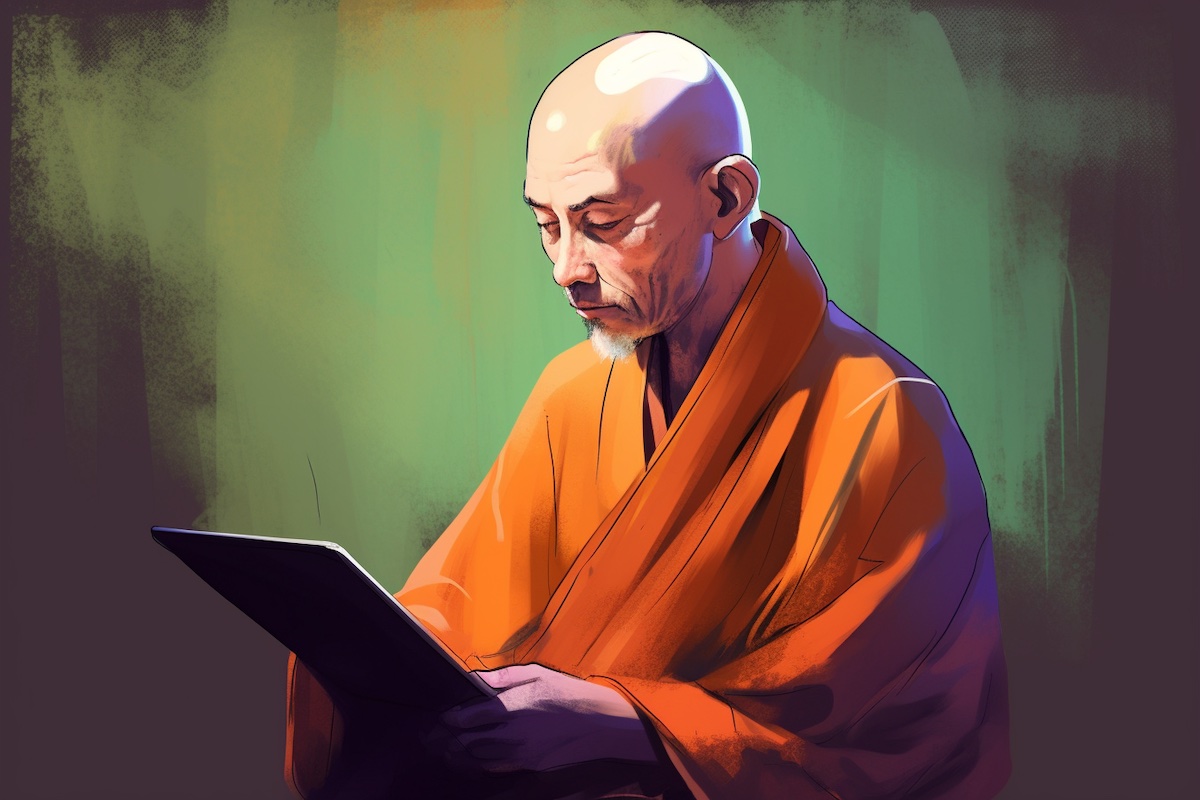
The power of a thousand tiktoks flickers in your eyes. The hand jerks towards the phone as if it has its own social media account. This is why I bought myself a Remarkable 2 tablet – to read and take notes. And feel more focused.
And not much else really.
In this article I will go through my experiences and tips for using Remarkable. The accompanying illustrations are made with Remarkable 2.
Remarkable 2 in a nutshell: expensive and irreplaceable
Remarkable 2 is a tablet from Norwegian company reMarkable that mimics writing on paper. It was released in 2020 and is for tech-loving and tech-hating knowledge workers.
- Black and white display
- Size 187 x 246 x 4.7 mm (the size of an iPad except for thickness)
- Supported formats (epub, pdf, jpg, png)
- Battery life of several days
- No backlight
This is what we liked
- Good writing experience
- The user experience is boring
- Nothing pointless
- No applications
- No web browser
- No colours
This is what we are on the fence about
- The price is too much if you buy the case and a better pen: 650 €
- Not worth the price as a device
In the end, in my own use, I found that this is exactly what I needed.
Remarkable 2 – real-life experiences
The Remarkable tablet allows you to read e-books in pdf or epub format. Kindle books are not supported on the tablet. It can also be used to make notes in books and files or on blank pages.
The writing experience is very close to writing on paper. The line forms quickly on the screen and the replaceable paper pen tip scrapes against the screen like a normal pen.
The battery lasts well and you don’t have to worry about it running out. There is no backlight or side light on the tablet, so you need another light source to read.
Tip: If the magnet between the tablet and the pen feels weak, make sure the pen is attached to the top of the tablet, not the middle.
A jerky interface
Using the tablet itself is like being back in the golden age. The screen is an e-ink screen and it removes the ghosts on the screen every so often by going black.
The software is slow to load and the page zooming is painfully jerky. For those used to smartphones, for example, using the device is like a Zen exercise. You always have to wait and fight. Sometimes it feels like the tablet doesn’t obey at all, for example when scrolling.
The grim monthly subscription and file transfer
Remarkable 2 comes with a monthly subscription, which includes. Google Drive sync. The first year is free with purchase. I haven’t put the sync on yet and I would be quite happy without the subscription.
To transfer files to your tablet, you first sync the file to the Remarkable app, either on your phone or on your computer. From there it will be updated to the tablet before long.
The beauty of concentration and the big price tag
With Remarkable 2, I have rediscovered the joy of reading and taking notes. You can’t get online with your tablet, and you can’t do anything with it except what you want to do with it: read and write.
The tablet is ridiculously expensive but has a good quality feel. I think in some perverse way the big price tag helps. Once you buy it, you try to use it.
Summary: Remarkable 2 paper tablet
Remarkable 2 is the modern tech squirrel’s best friend. It costs far too much, but gives you back a little bit of control over your life.
The latest All Good Great articles

Nucu Pad: Review of the Multisensory Sleep Pad for Babies
The Nucu Pad is a new Finnish multisensory sleep pad for babies. It’s designed to support the baby’s sleep and the family’s well-being.

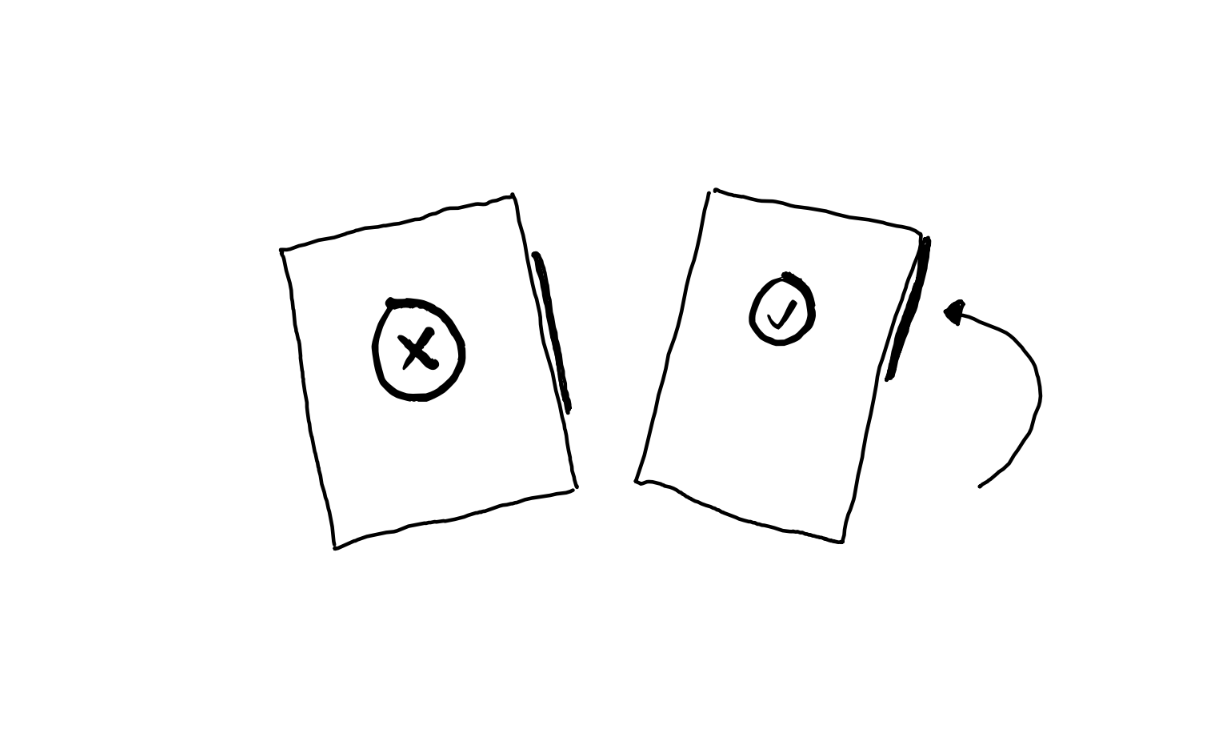
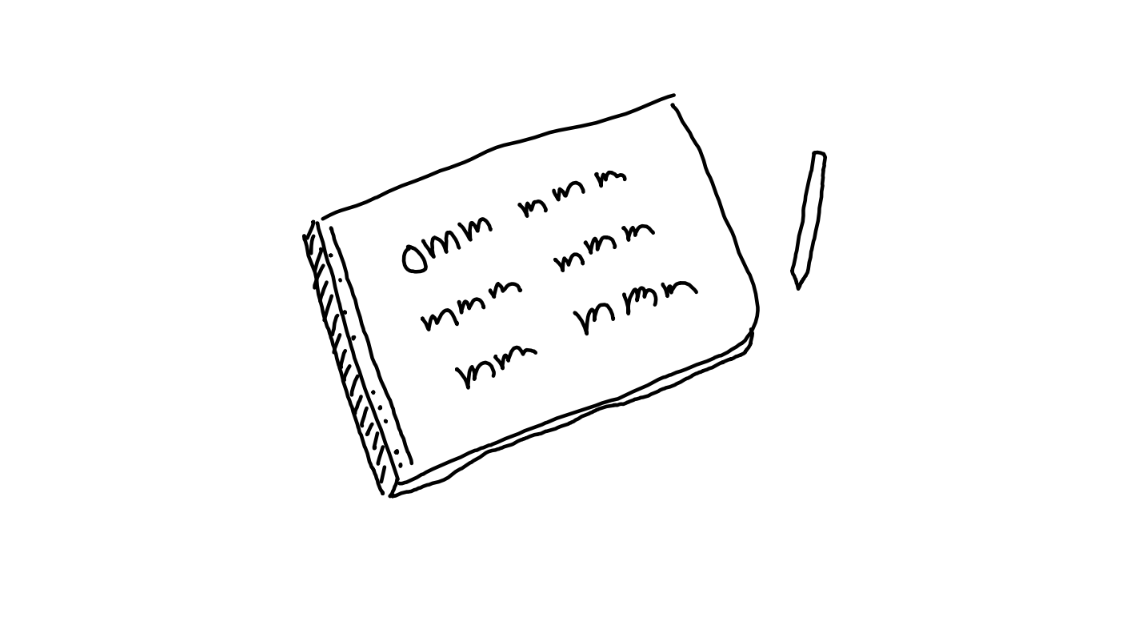

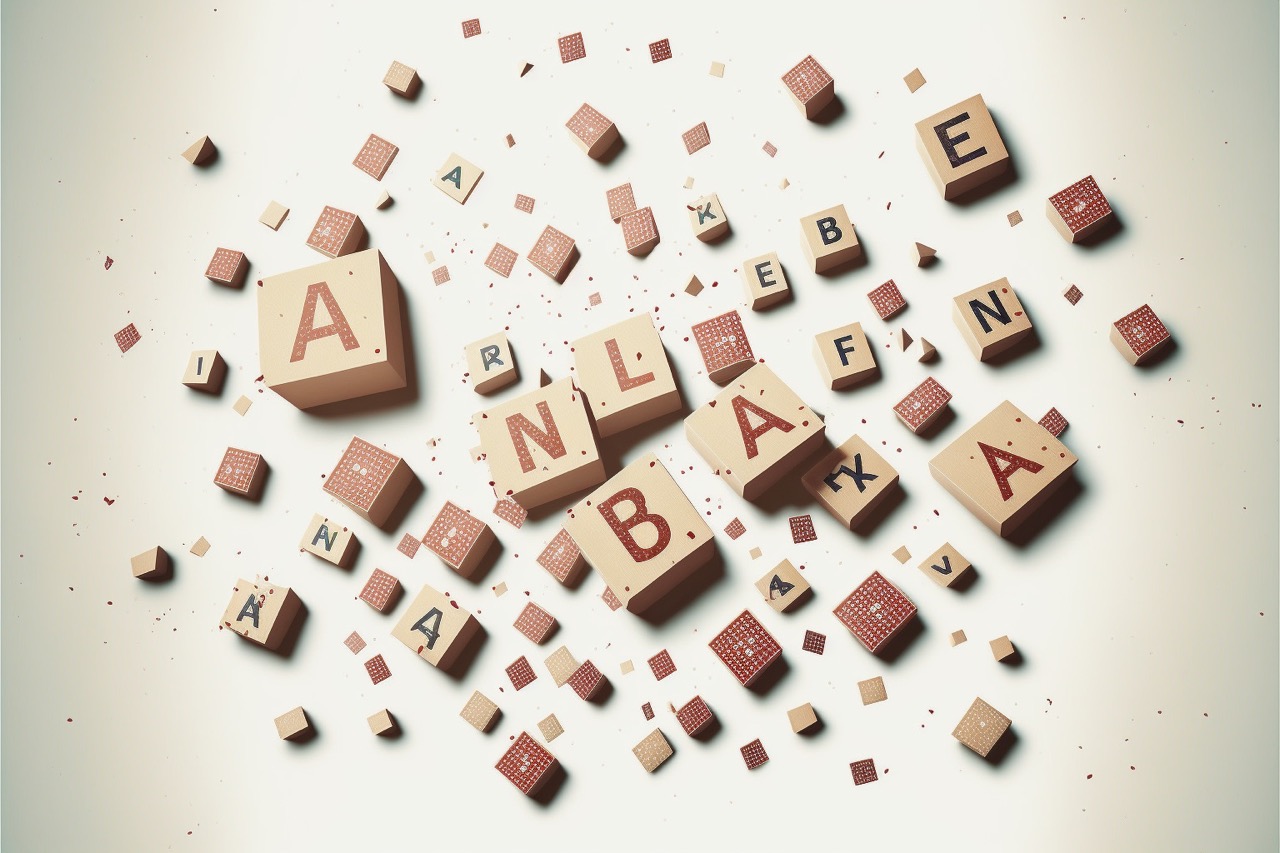

Leave a Reply