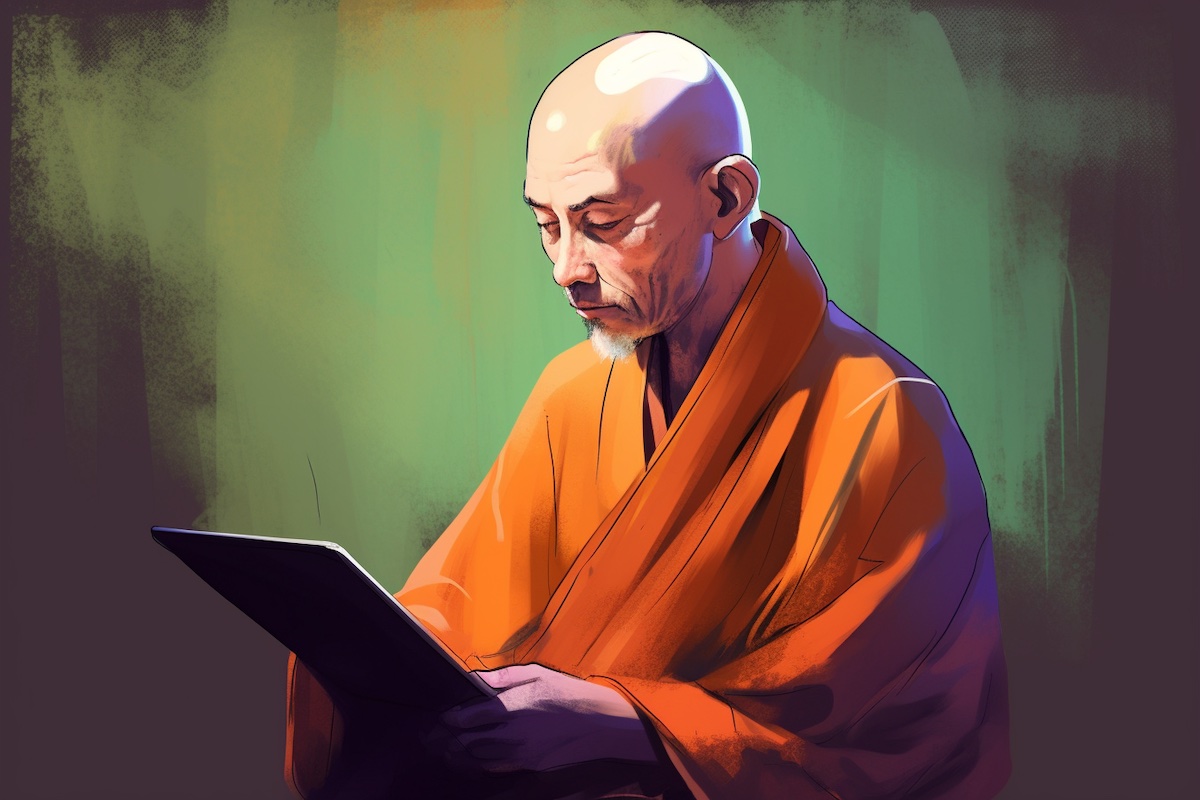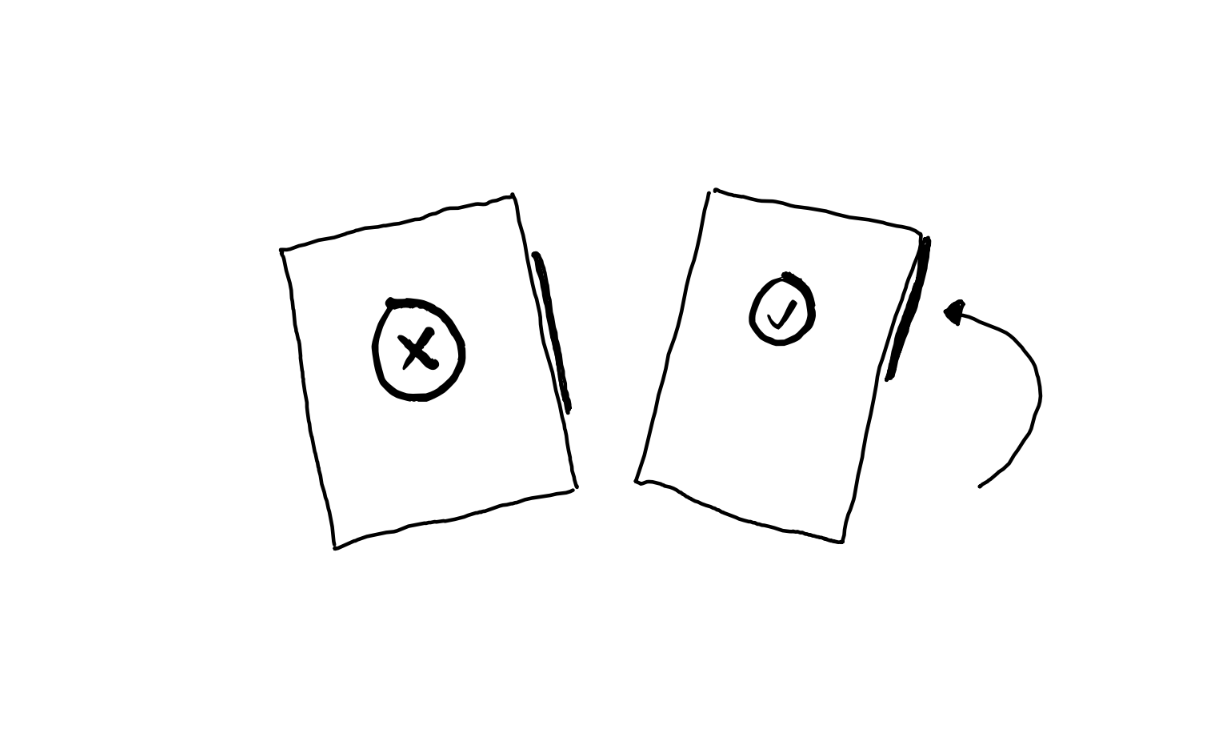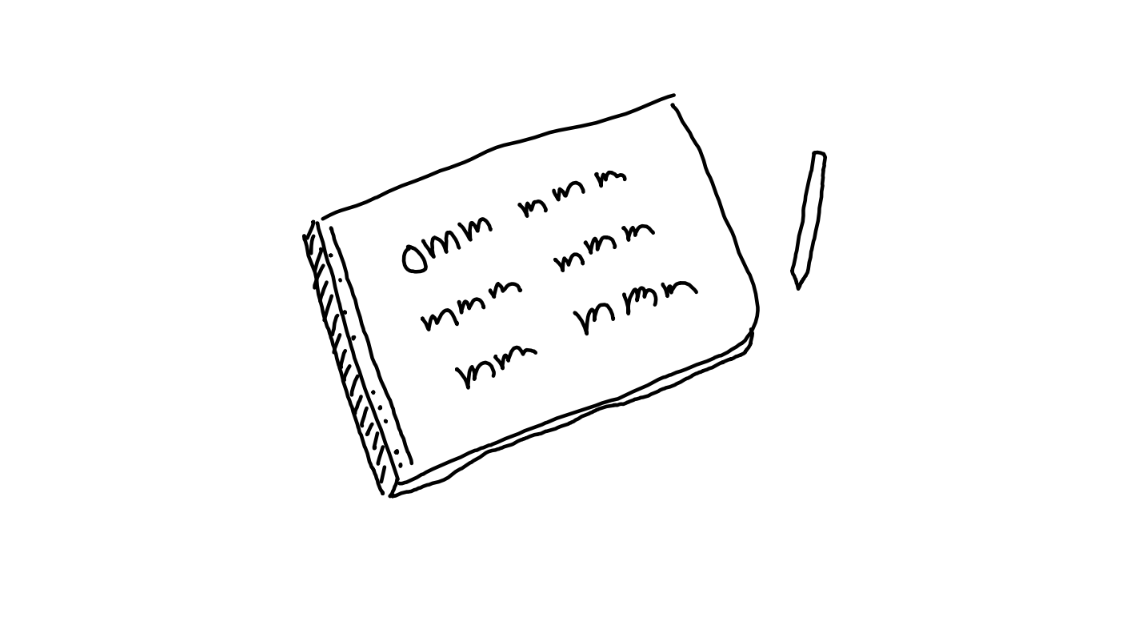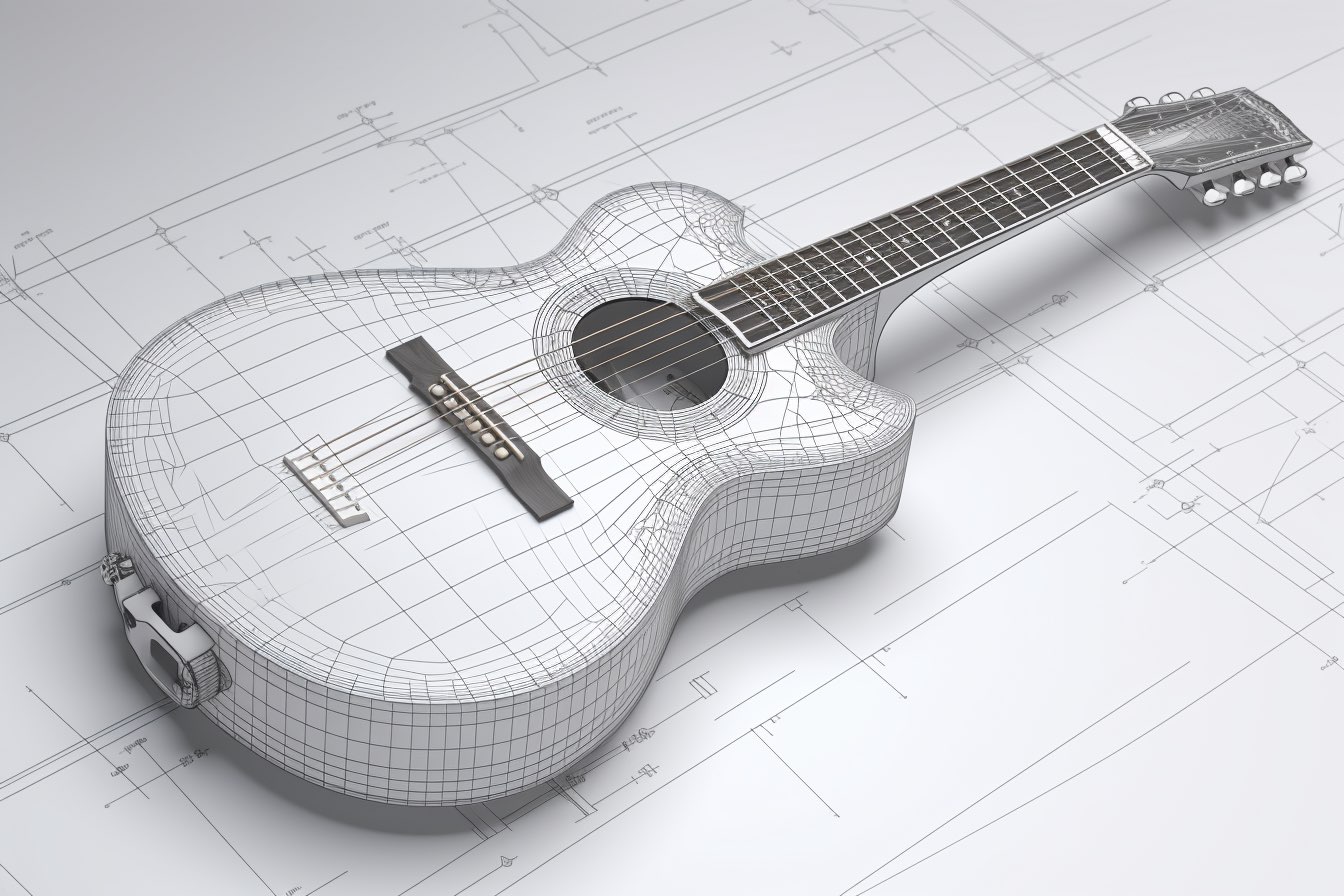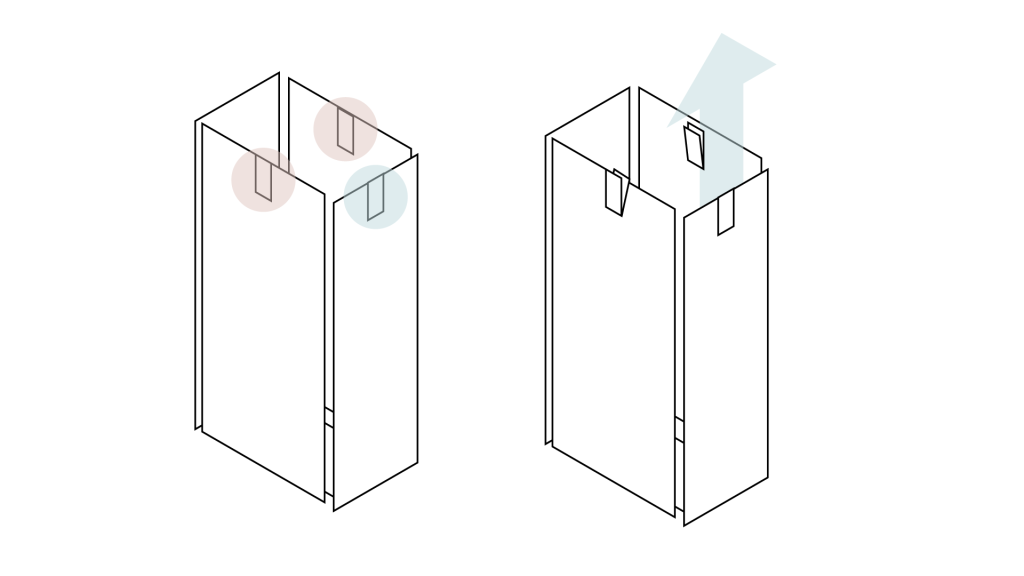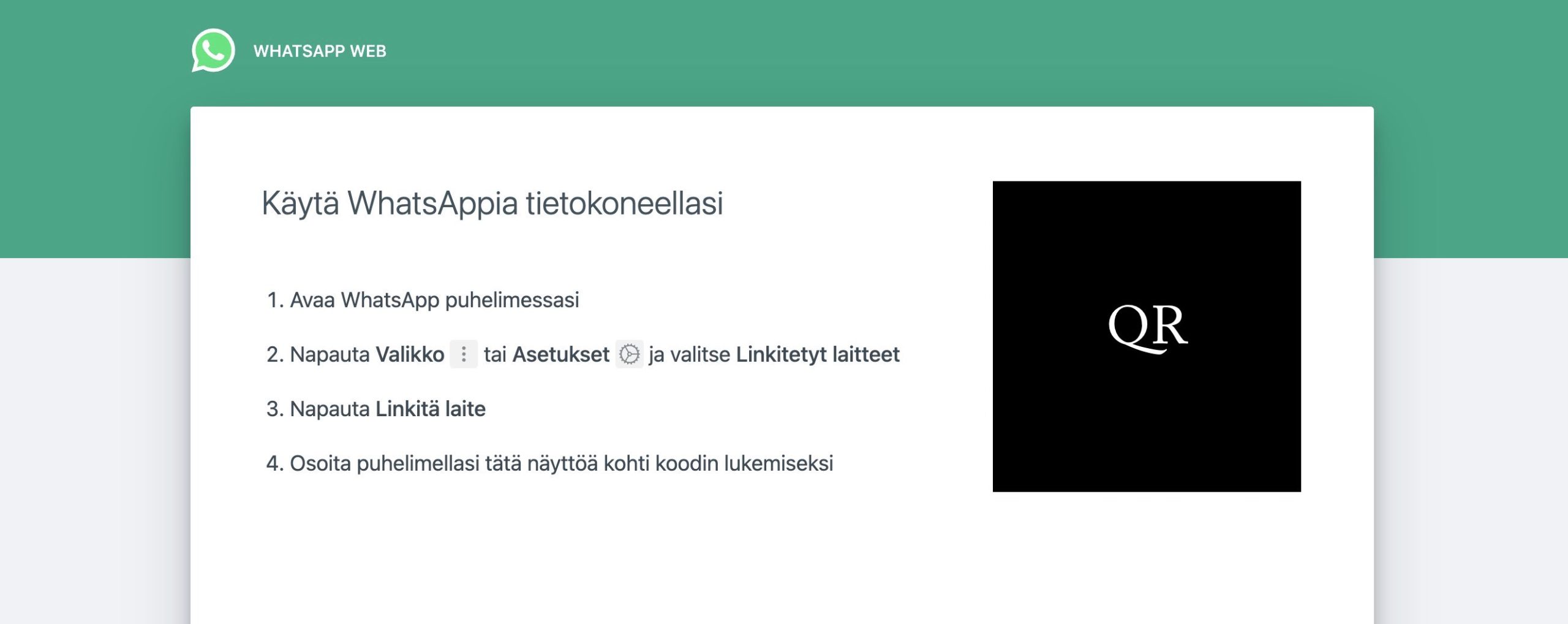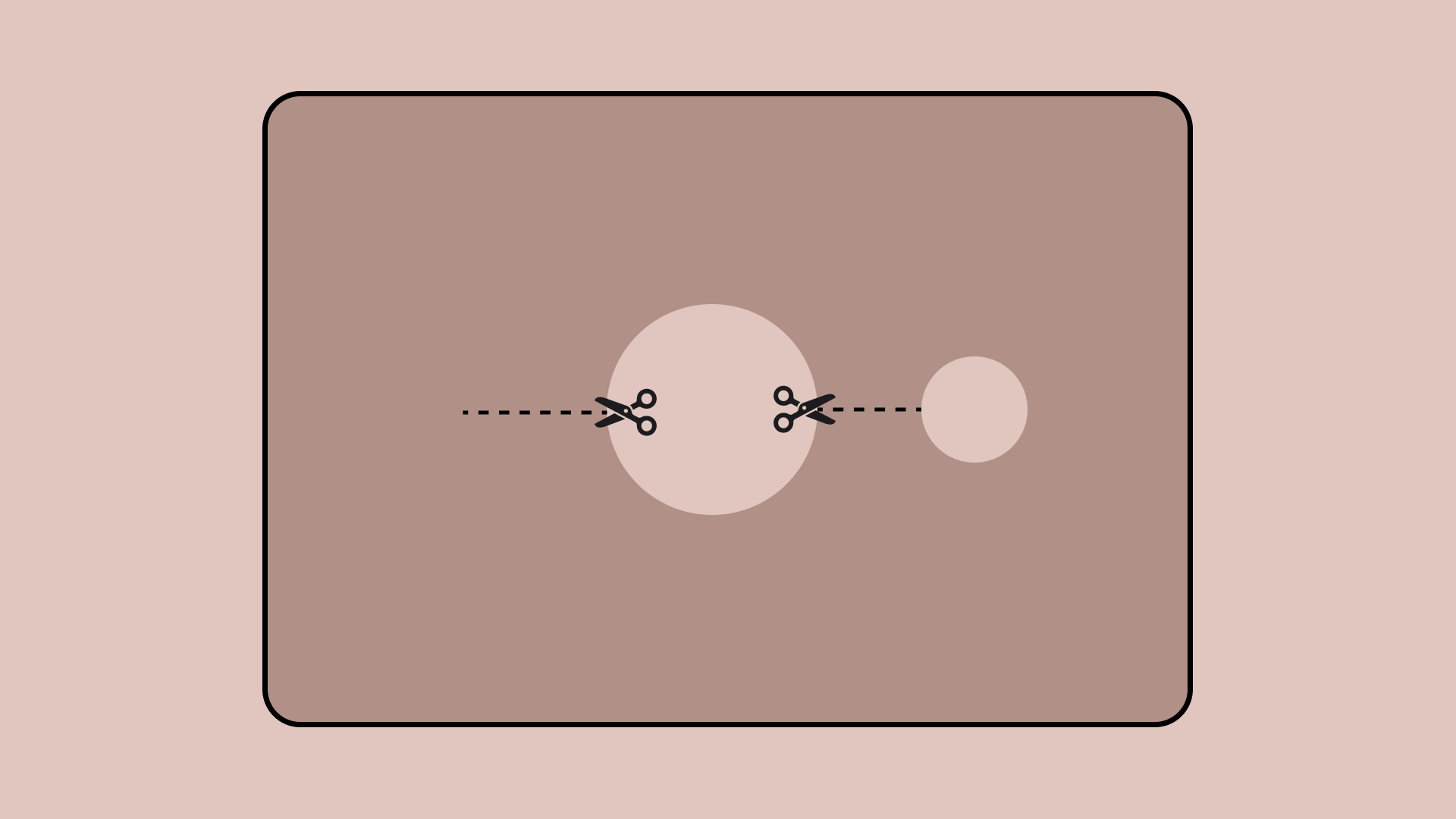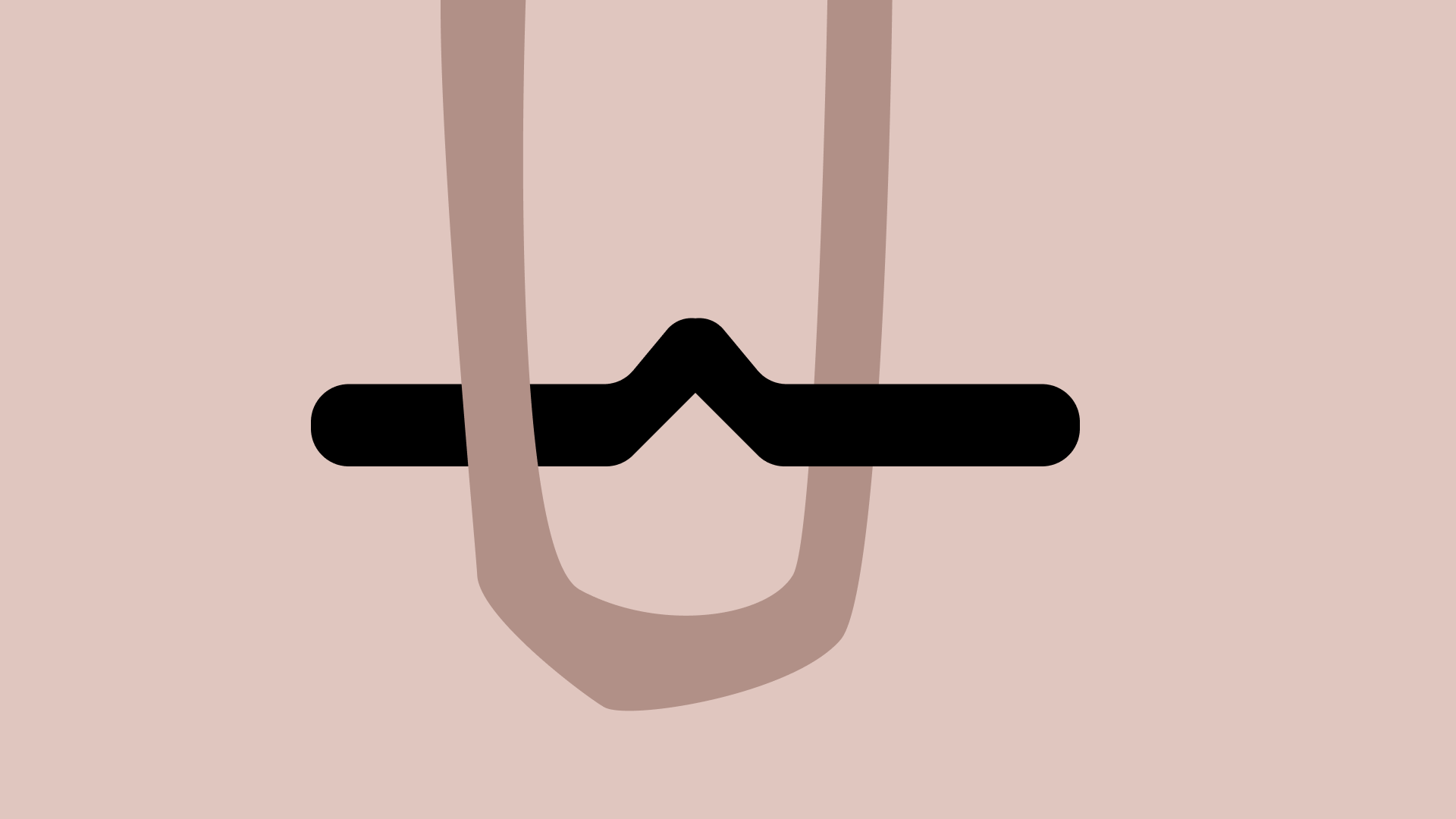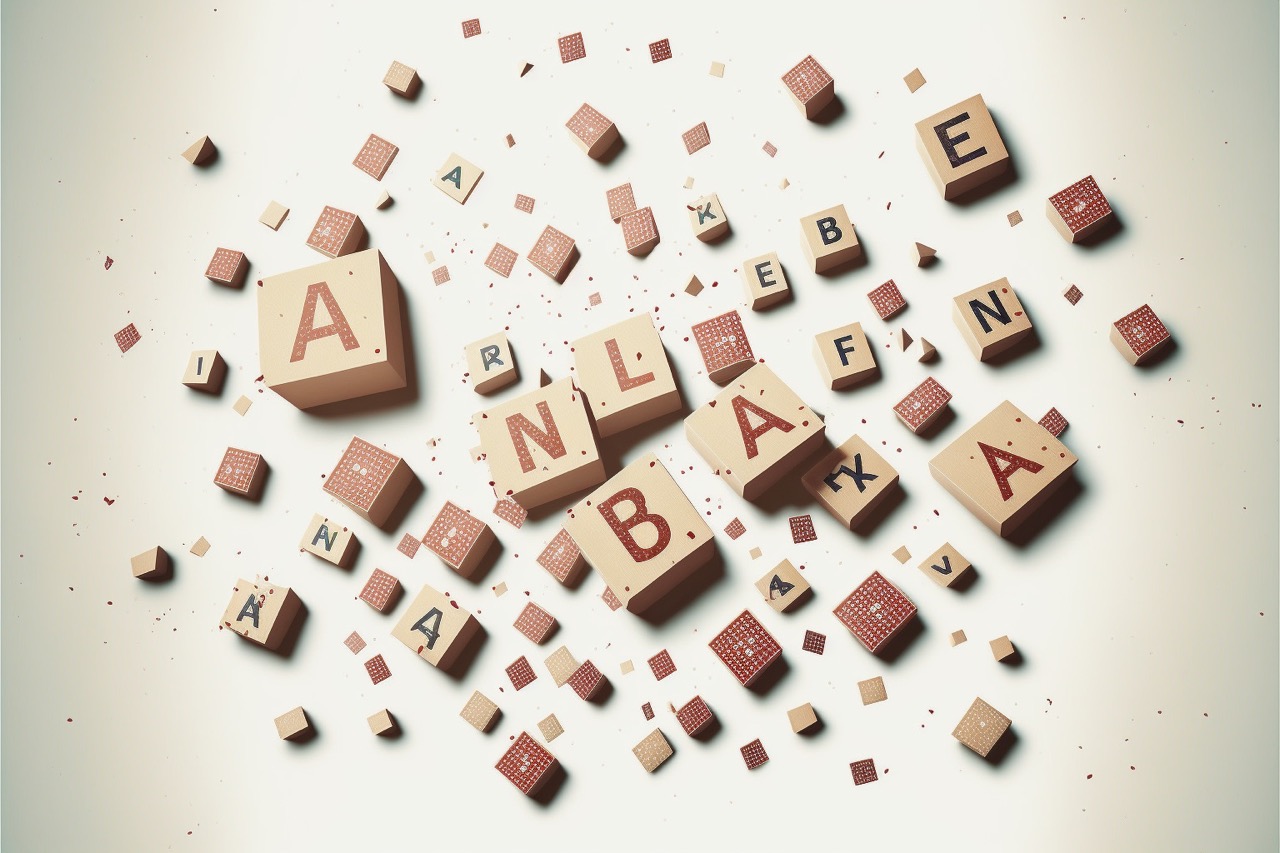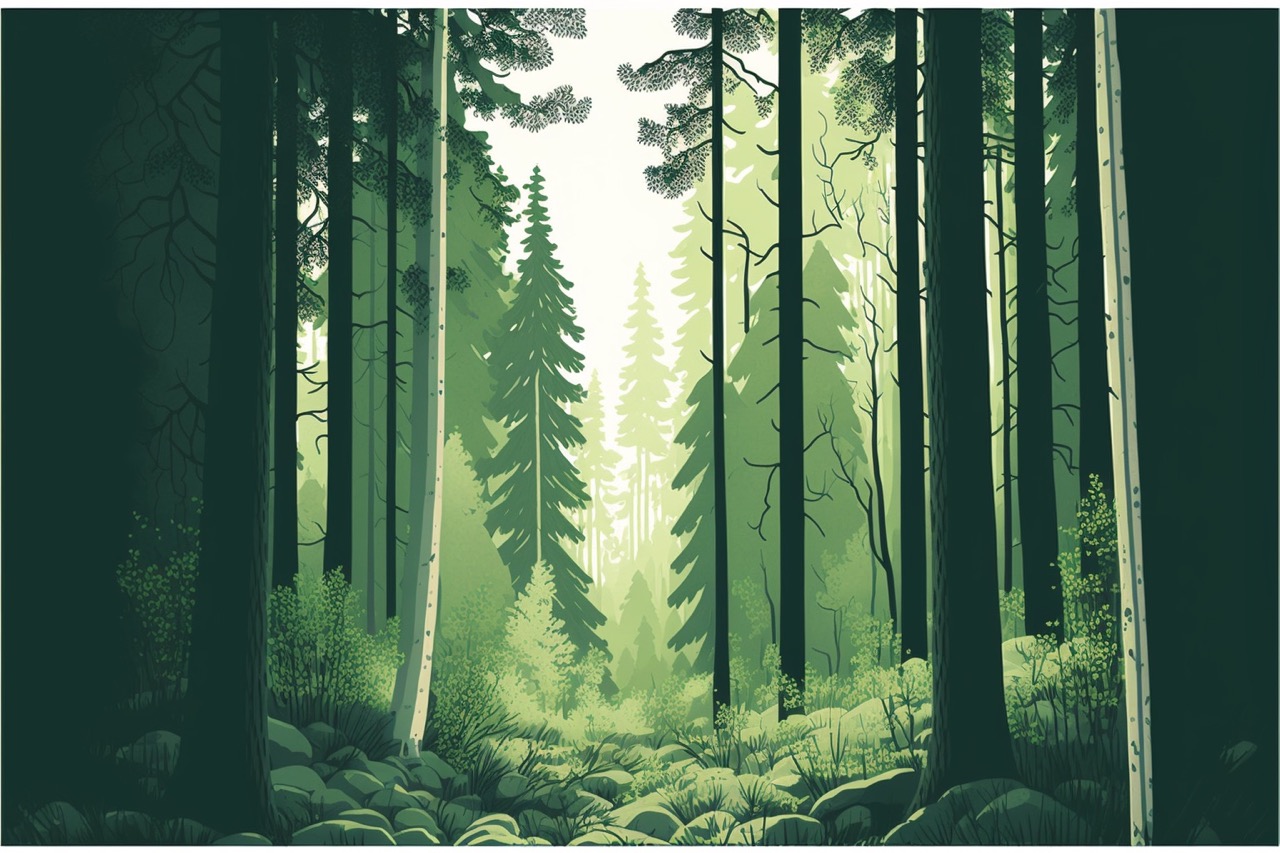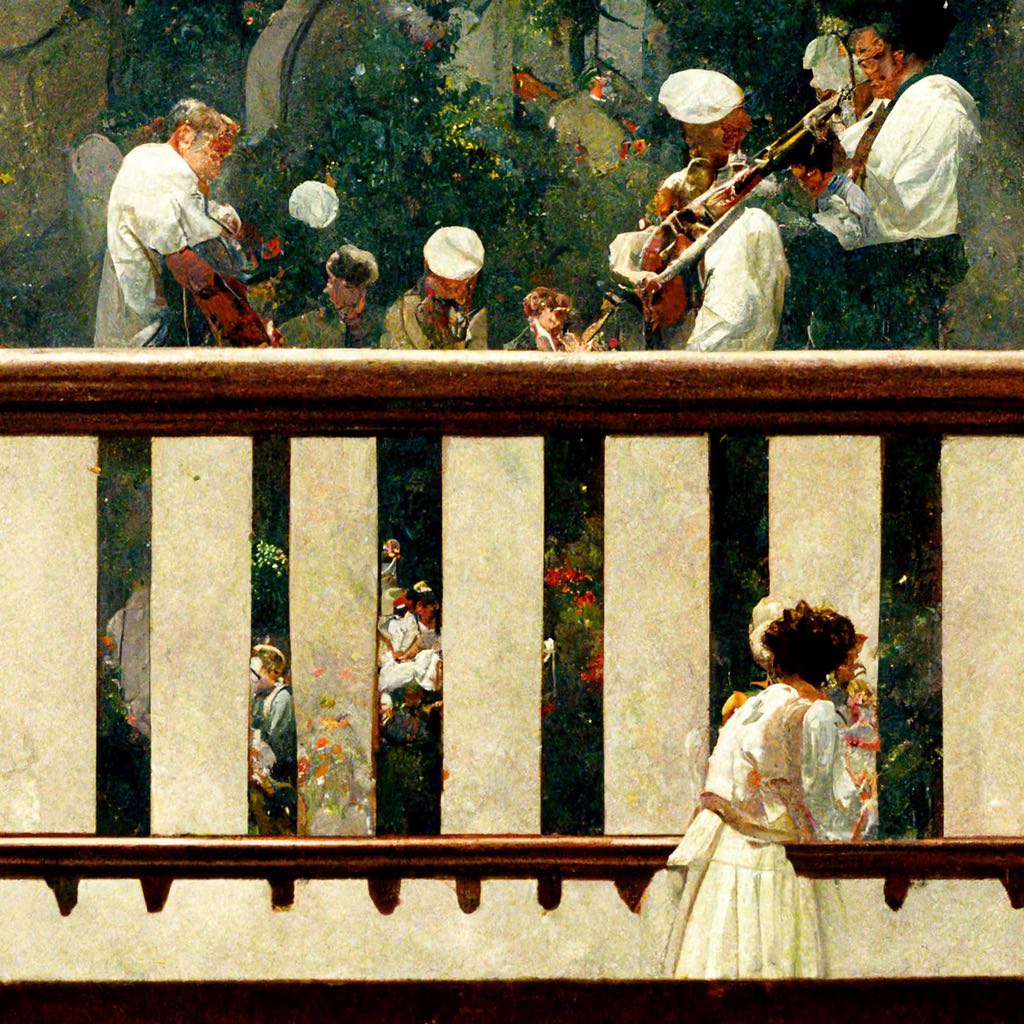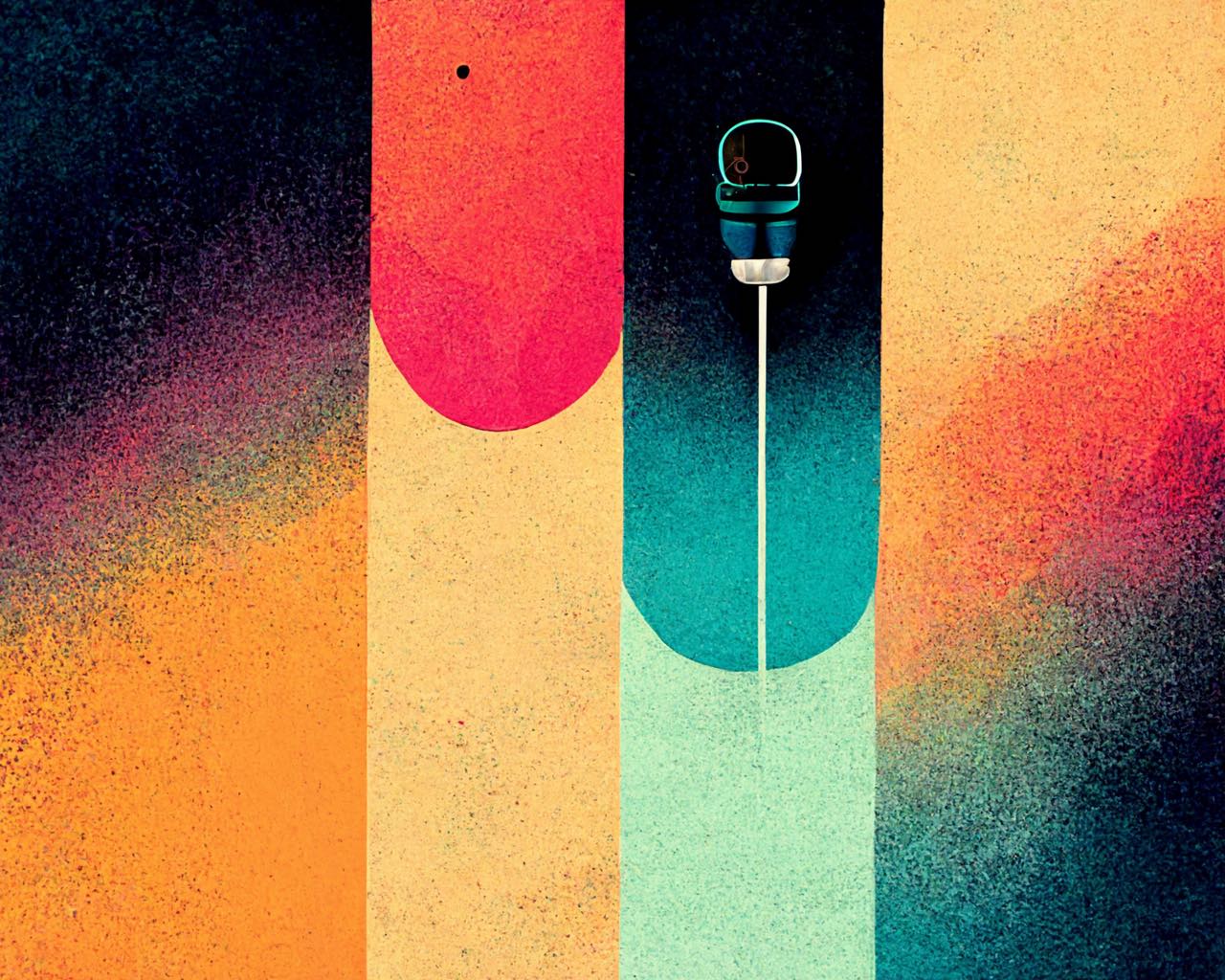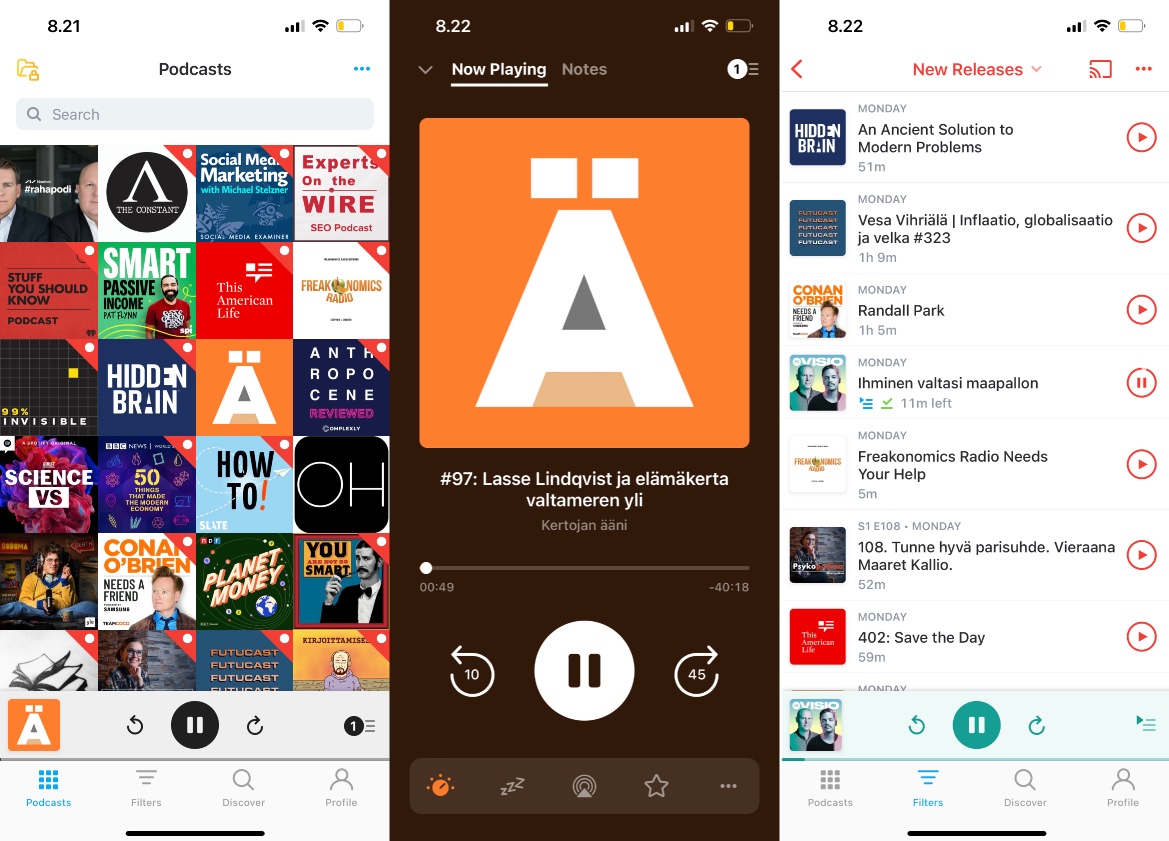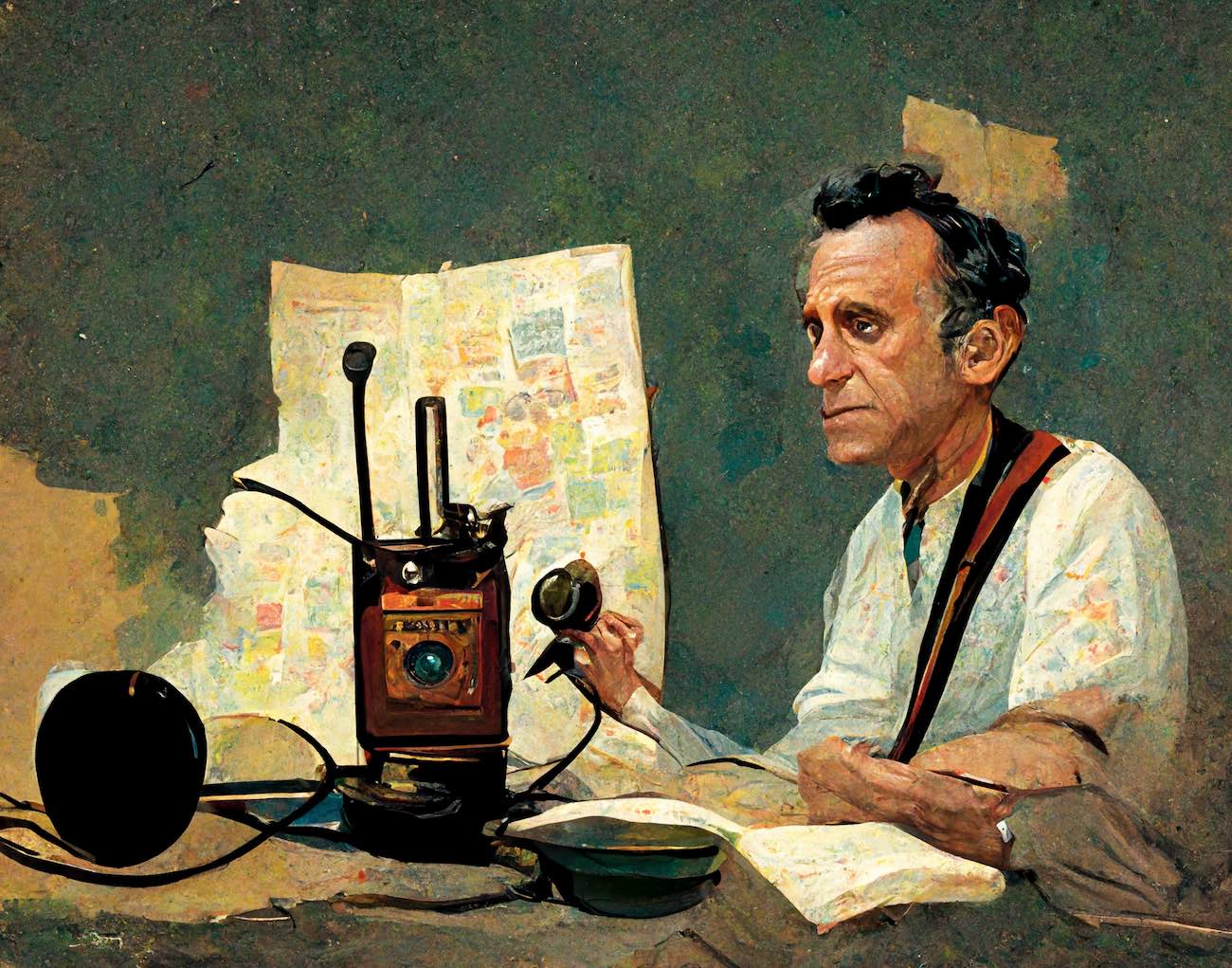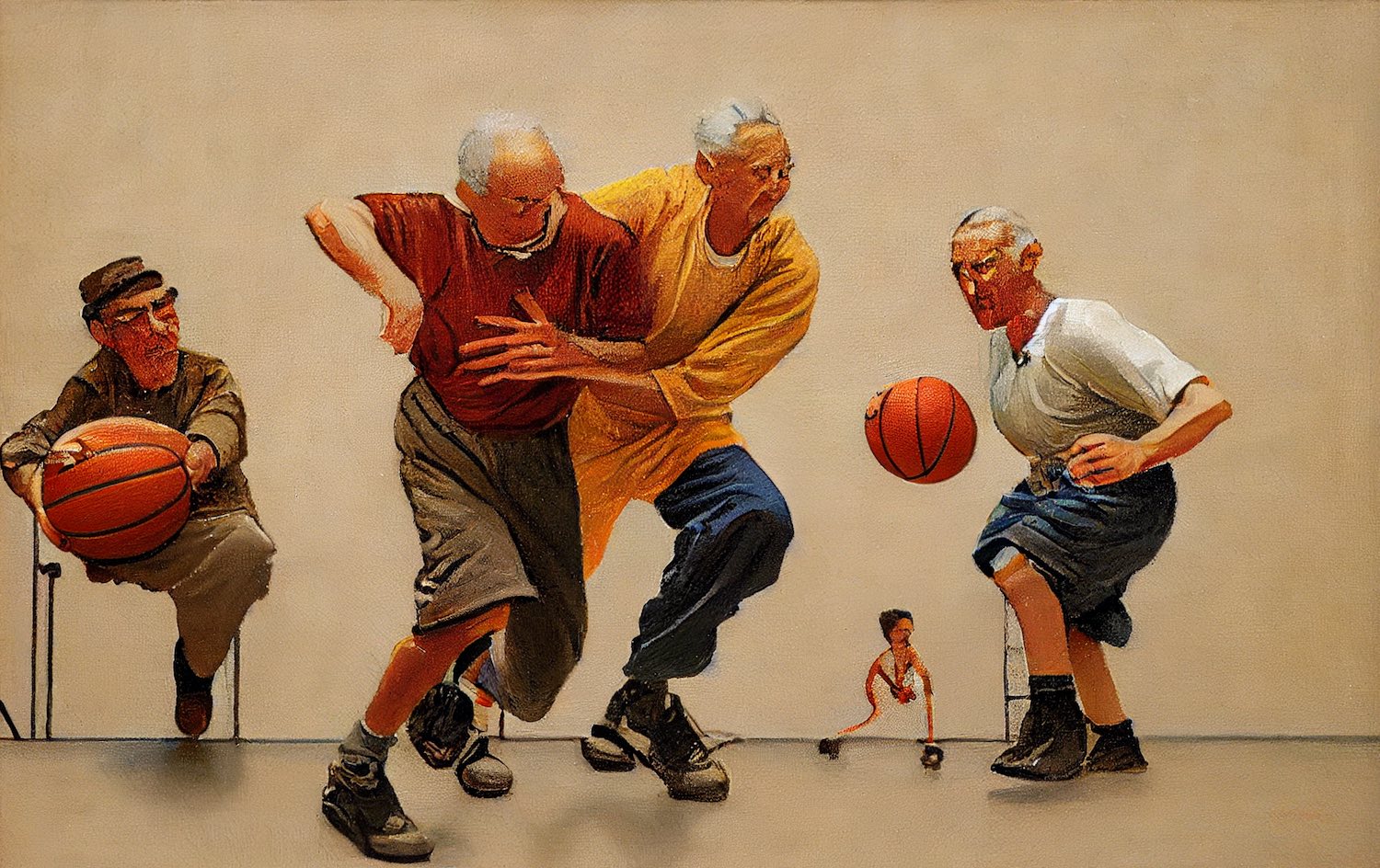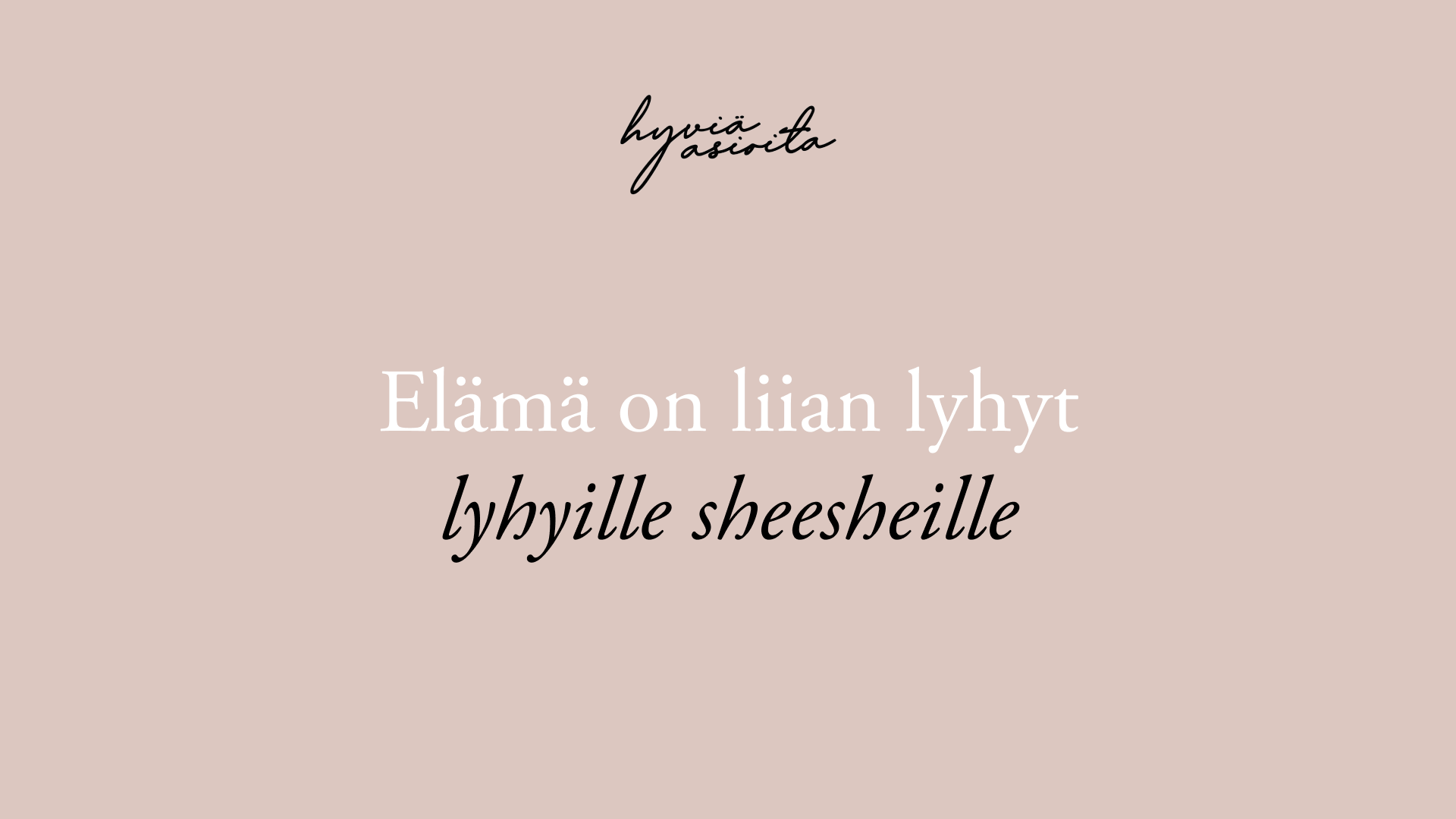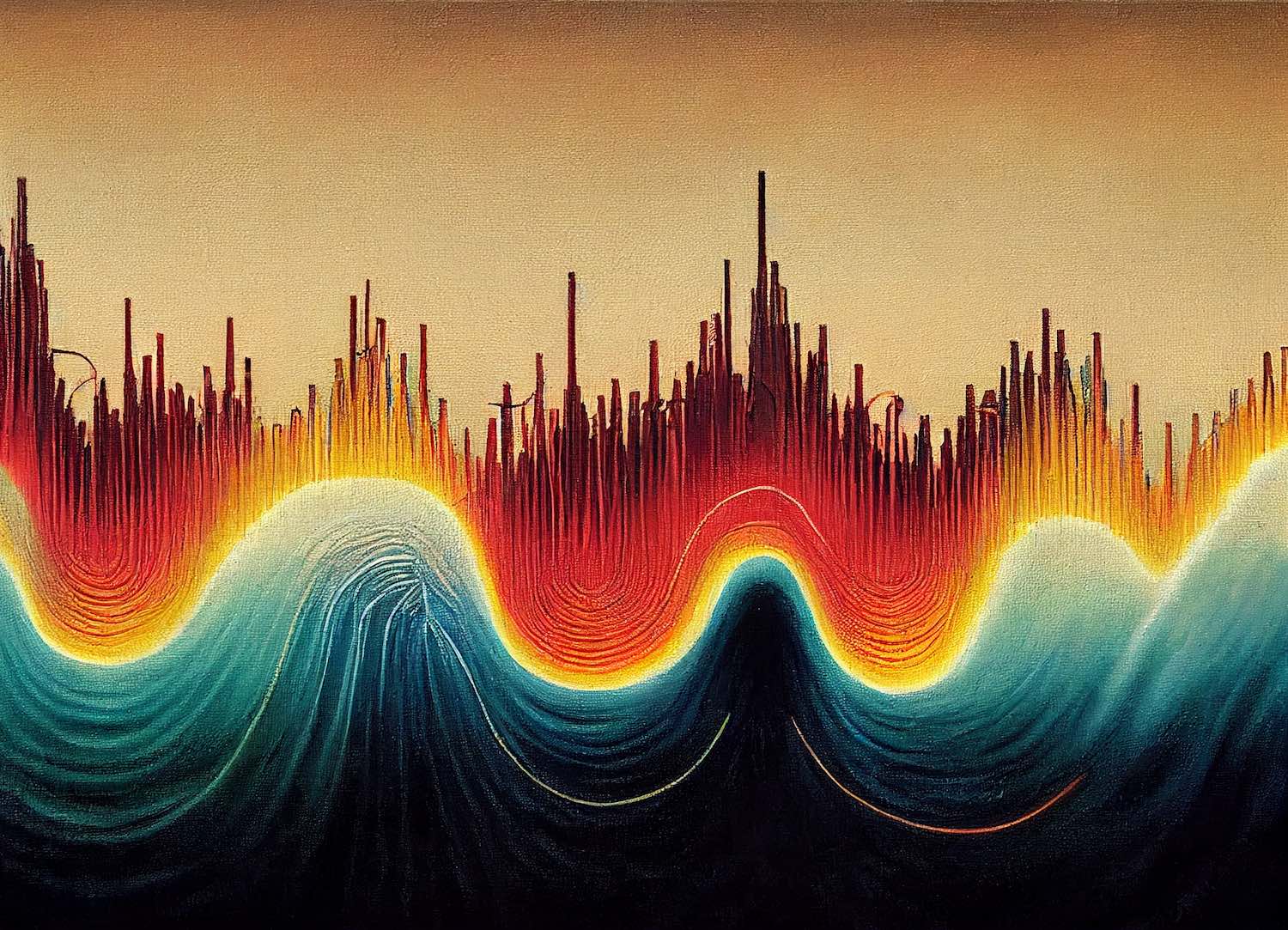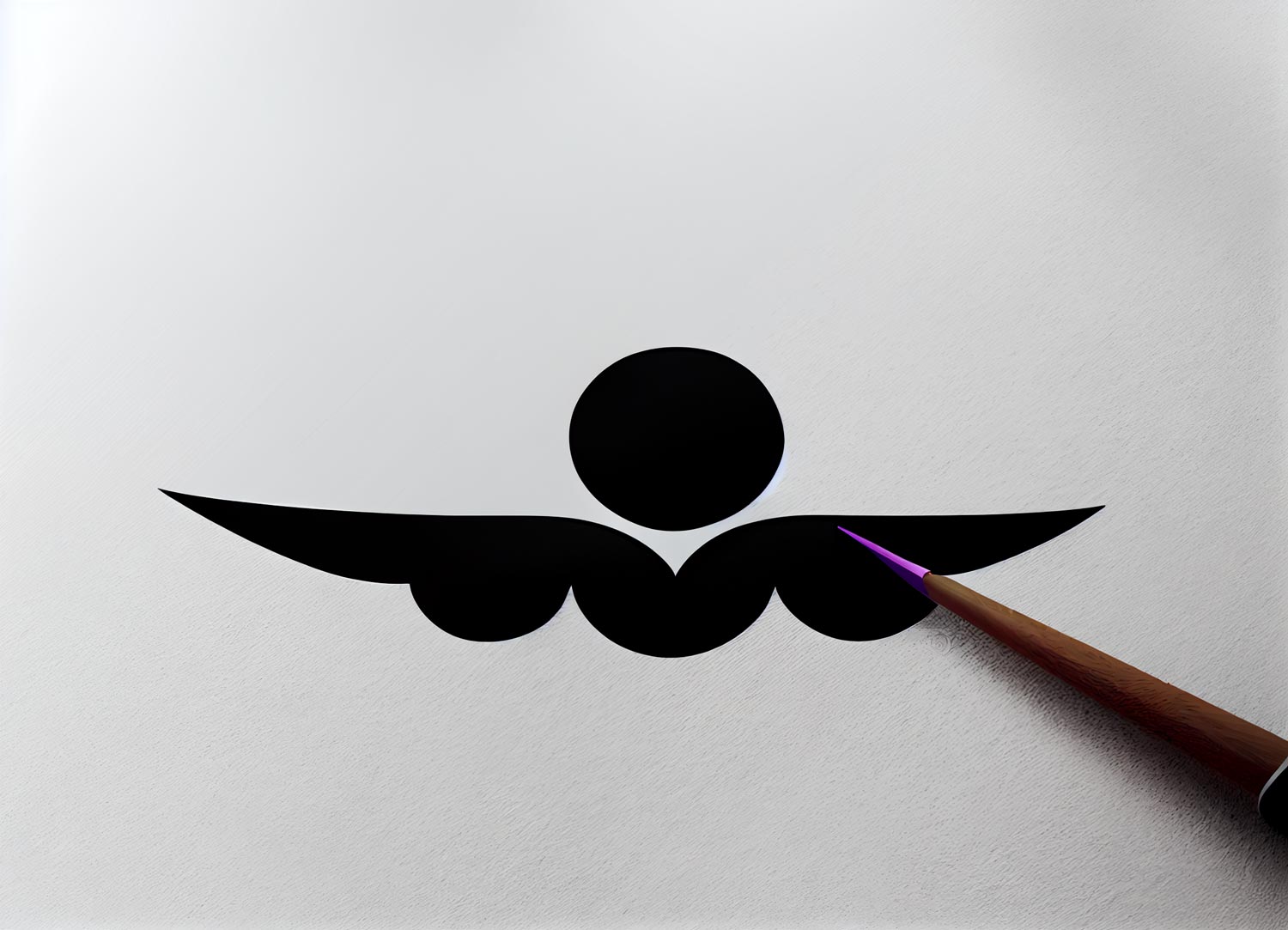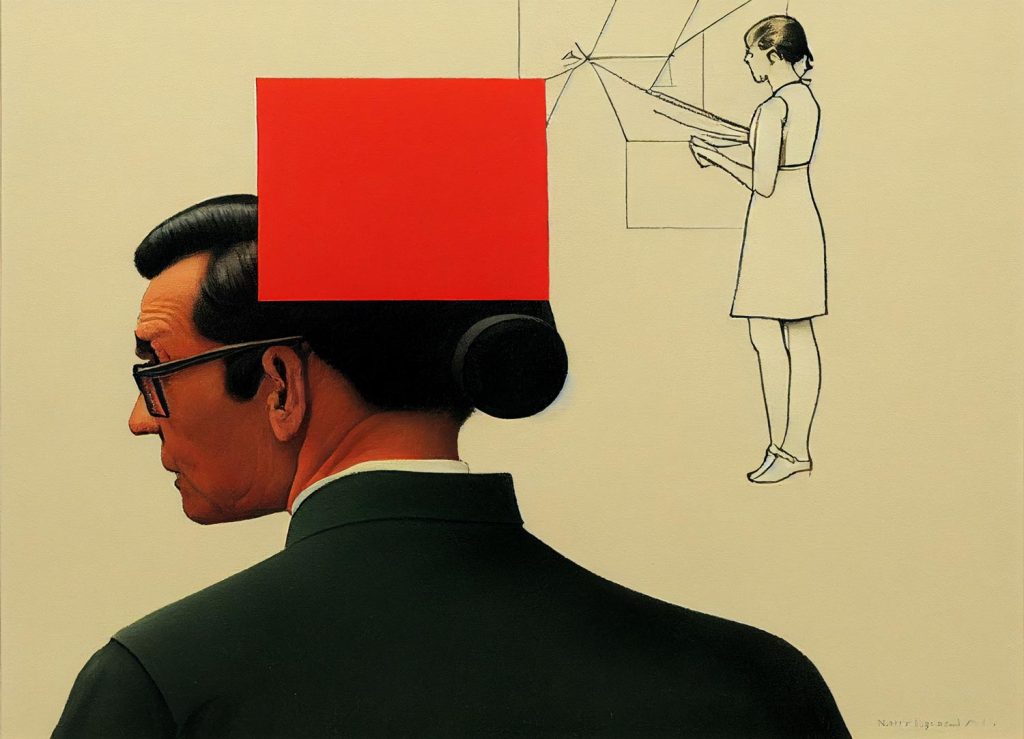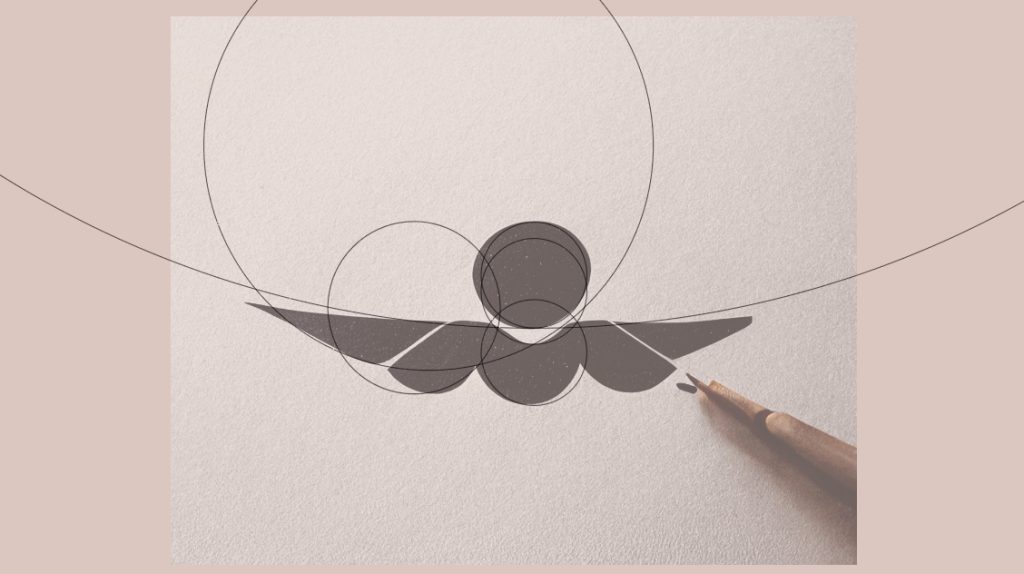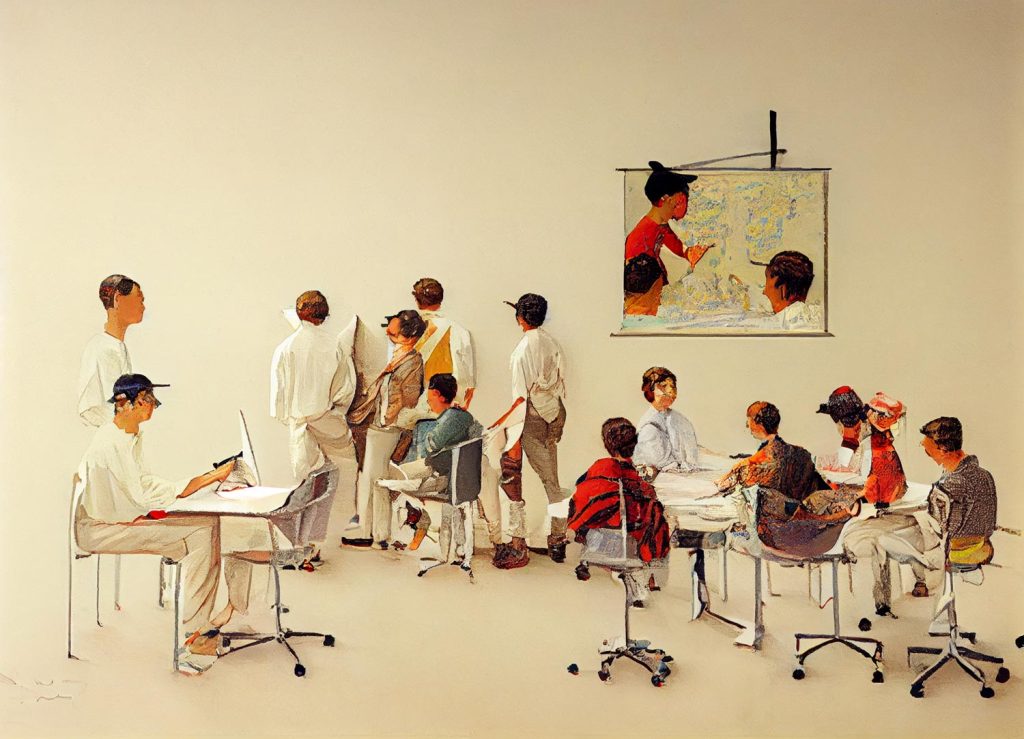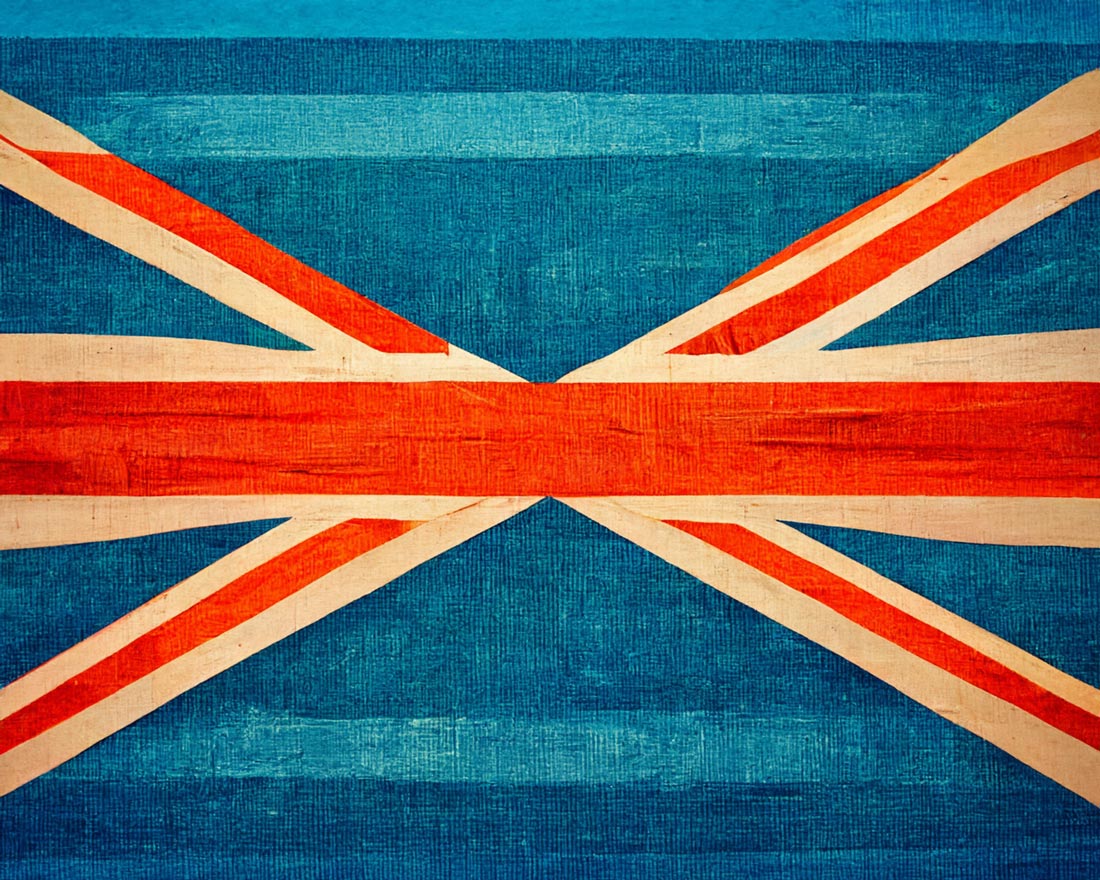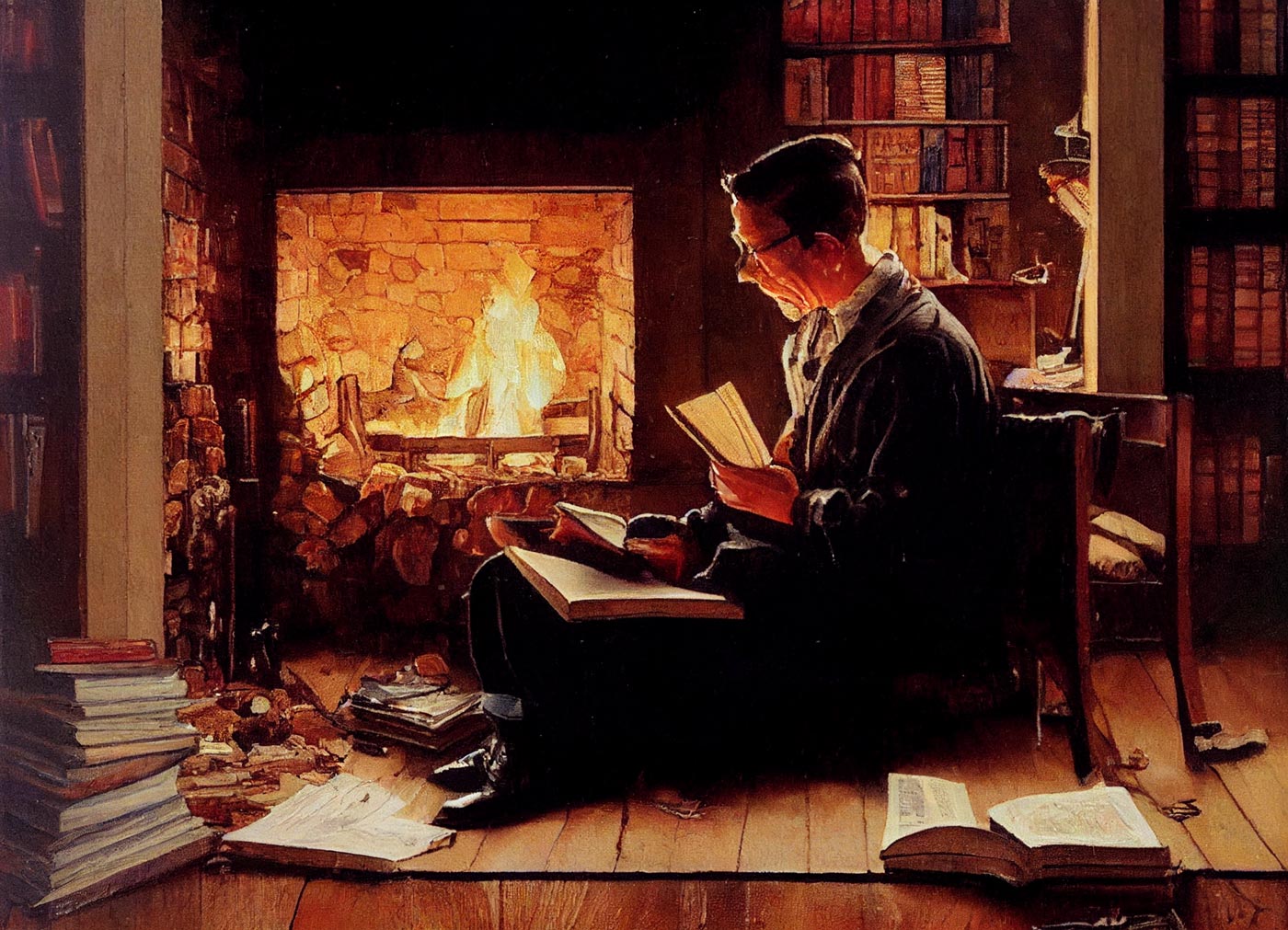In partnership with Nucu Oy
The Finnish Nucu Pad is a multisensorysleep pad for babies, designed to support the sleep of the whole family. The second-generation Nucu Pad is coming to Finland this summer.
In this article, we’ll go through what Nucu is, what it’s for and what first-time users’ experiences of Nucu have been. I’ve been involved in Nucu myself for a couple of years now, so this article includes views and experiences from the inside as well.

The Nucu Pad in a nutshell
- Multisensory sleep pad developed, designed and manufactured in Finland
- Size: 417x337x17 mm (slightly larger than A3 paper)
- Put under the baby’s mattress (bassinet or crib)
- Soothes the baby with feelscapes (sounds and vibration)
- Monitors the baby’s sleep (timings, in the first versions of the app)
- Package includes: Nucu Pad, controller and app (plus frame and mattress for installation)
- Initially only available for iOS (Android support coming later)
- Monthly paid app (subscription includes 1 year free)

What is the Nucu Pad used for? Who is it for?
The first generation Nucu Pad was developed to support and comfort premature babies in NICU (neonatal intensive care unit) incubators. Its purpose was to create a sense of togetherness in the clinical environment, which is important for the baby.
The second-generation Nucu Pad is designed for ordinary families: to support sleep, well-being and good sleep routines. This is how early users have been using the Nucu Pad:
- Soothing the baby when moving from the parent’s arms to the bed (either sleeping or calm)
- Improving the solidity of the night’s first sleep session
- To help the baby fall asleep independently
- Giving parents peace of mind as the baby falls asleep to a familiar heartbeat
The Nucu Pad is intended for use up to 24 months – and that age will rise as the app continues to develop. The Nucu Pad supports babies of different ages in different ways:
- In newborn babies, womb-like feelscapes are important
- Slightly older babies usually calm down to the natural white noise of the Nucu Pad (rain and storm)
- For older children, songs and stories are important and can be recorded on the Nucu Pad using the Nucu app.
- The Nucu app can also be used to monitor your child’s sleep development (at first at a more general level and then more and more as the app develops).

Will the Nucu Pad solve all your baby’s sleep problems?
The Nucu Pad is designed to support your family’s own sleep routines and habits. It is not a medical device and is not intended to treat or diagnose diseases or conditions.
Throughout product development, we have seen that babies’ reactions to the Nucu Pad are very varied:
- Some families report that they have been able to get their baby to sleep more peacefully the first time they use Nucu, which is of course a huge relief.
- Other families say that Nucu has had no effect at all
- There are also experiences in between: sometimes Nucu helps, sometimes not. Sometimes there is sickness, sometimes there are difficult developmental phases.
We’ve found that the Nucu Pad is most supportive of everyday life when it’s introduced early and at a calm stage. Familiarize the baby with the Nucu Pad gently and as a part of your other sleep routines.
Nucu is not meant to be a magical baby soother that calms the baby down instantly – at any time and in any situation. Nucu is also no substitute for togetherness and touch.
Nucu provides comfort and safety for both the baby and the parent who knows that their baby is all right.

What is the Nucu Pad based on? Is it safe?
The Nucu Pad is based on the same phenomenon as kangaroo care, that is, skin-on-skin contact. In English, it is called multisensory stimulation. Your baby’s senses are developing at a tremendous rate and they experience the world very differently. Multi-sensory experiences support your baby’s development.
The Nucu Pad creates the same sense of security and familiarity as holding the baby close: with the sounds and vibrations of the chest and womb. The sound levels of the feelscapes are safe and gentle.
The first-generation Nucu Pad has also been successfully used at Oulu University Hospital NICU to support the most fragile premature babies.
Despite the safety of the Nucu Pad, the family plays a major role:
- In your baby’s sleep environment, follow the same good practices as usual: no extra objects in the bed, no loose fabrics, clothes or toys. For example, you can read more about safe sleep for babies on the American Academy of Pediatrics website.
- The Nucu Pad slips under the mattress and comes with a foam frame to hold the Nucu Pad level. When installing the Nucu Pad, make sure that the mattress is level and that there are no gaps between the mattress and the edge.
- The cable of the Nucu controller must be pulled from under the mattress and the crib or bassinet, and must not remain inside the bed. The controller must be attached to the outside of the crib so that it cannot fall into the bed.
- Nucu is in no way a substitute for normal family closeness and parental control
Your own heartbeat feelscape on the Nucu Pad
A selection of feelscapes is immediately available on the Nucu Pad: a sound that reproduces the uterine heartbeat and soundscape of the womb, and natural white noise sounds like rain and storm.

With the Nucu app, you can record your own heartbeat and transfer it to the Nucu Pad, so your baby can fall asleep to a familiar and safe feelscape. Recording is done with the Nucu app:
- Nice quiet place
- Semi-sitting relaxed position
- A few minutes of relaxed breathing with the Nucu app open on your phone, which is on your chest.
- Transferring your own heart rate to the Nucu Pad
Experiences with the Nucu Pad: what families are saying
The Nucu Pad has been tested with babies of different ages and in different situations. Here are direct quotes from families’ experiences:
- “It was wonderful that my baby slept better and didn’t wake up right after being laid in the crib.” – Marjo, mom with a 4-month-old baby
- “When put to bed, the baby listened to the familiar sound of mom’s heartbeat and fell asleep.” – Iida, mom with a 3-week-old baby
- “Our baby falls asleep best and sleeps more peacefully next to mom or dad, rather than in their own bed. With Nucu, it hasn’t felt so bad putting the baby down in the crib, since they can still fall asleep to the comforting sound of mom’s heartbeat there too.” – mom with a 2-month-old baby
- “It was a huge relief not to always have to move the baby from my arms to the bed and worry about waking them up. With Nucu, the baby would fall asleep in their bed, cutting down on the time it took to get them to sleep, especially in the evenings.” – dad with a 3-month-old baby
- “Sometimes getting the baby to calm down for sleep takes a while, but with Nucu, the baby can settle down gently even when a parent isn’t constantly by their side.” – Mariella, mom with a 4-month-old baby
- “With Nucu, we can have a moment of respite in the evenings, when we don’t have to worry about whether the baby will settle down to sleep and feel safe, without mum or dad being there to watch over them.” – mother, baby 2 months
Positive user feedback is mainly divided into three categories:
- facilitating the transition to bed
- help with sleep routines
- peace of mind for parents
In terms of negative feedback, the main points are:
- Some families would like to have a SIDS monitor (i.e. a warning if the baby stops breathing). There is no breating alerts coming to Nucu, at least not initially. Rather the product will focus on supporting children and families in a positive way.
- The Nucu Pad does not always provide the desired help: When families are under pressure and sleep-deprived, their expectations for the instant effect of the Nucu Pad may not be in line with the actual effect. Babies’ reactions to the Nucu Pad are individual and also vary from one developmental stage to another. We respond to this in two ways: 1) we try to be open about what parents can expect and 2) we make it as easy as possible to return and resell your product.
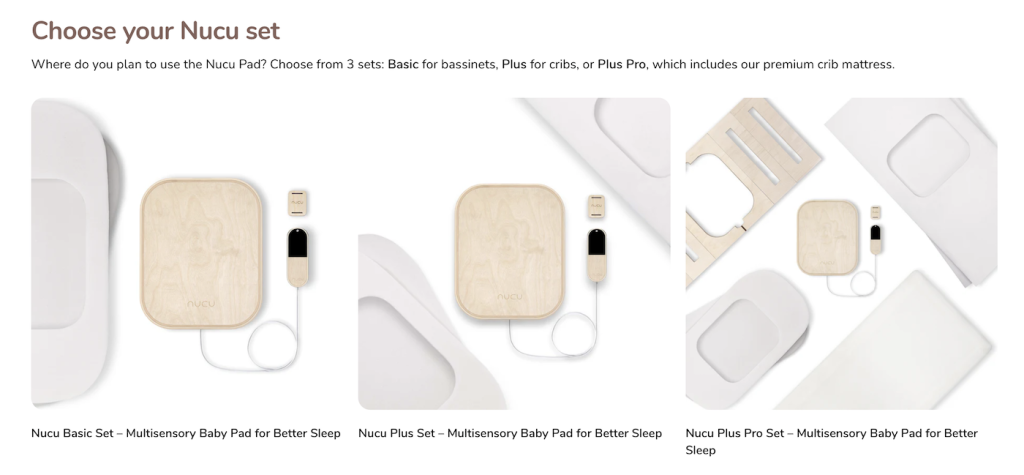
Where can I buy a Nucu Pad? How much does it cost?
The Nucu Pad will be available on Nucu’s own online shop. It is also the only place where you can buy it.
There is currently a Nucu Family early access program. The first product drops in Finland will be available in the summer only for members. So it’s worth becoming a member so you can find out when, what and at what price Nucu is coming to your country.
This is how the drops work:
- Pre-registered members get the chance to buy the Nucu Pad
- 20% discount on normal prices for members
- Product drops are limited (due to low initial production volumes) so products can sell out very quickly
- Information on the progress of the campaign will be sent to members
- Membership costs nothing and is not binding (you only get to know about new patterns and can decide what you do).
The prices of Nucu are not yet public. There are three product ranges: the Basic set for bassinets, the Plus set for cribs and the Plus Pro with an extra breathable mattress and frame. The Nucu Pad and controller are the same for all product sets. That is, the Nucu Pad is always the same size in all sets. All the product sets are on display in the Nucu shop.
Other questions and answers
The product is new, so there are many questions. Here’s a collection:
Why is there a cord in Nucu?
The Nucu Pad and the Nucu controller always work together. Between them is a cable, one end of which is detachable from the controller. One option would have been to make a pad that goes under the mattress with (battery and all), but we decided to do this for these reasons:
- Security. Only the Nucu Pad is under the baby. The battery and wireless communications are in the controller and the controller can be placed outside the bed.
- Use without a phone: the Nucu Pad can also be operated in the dark, without a phone.
Why is Nucu only coming to iOS initially?
The Nucu app is indeed coming initially only for the iPhone, i.e. iOS. An Android app is coming later (not necessarily in 2024). In particular, recording your own heart rate is easier in an iOS environment, so limited development resources are being spent on iOS first.
Is the battery in a Nucu Pad safe?
Nucu is designed with safety first. The controller’s battery is a stable and reliable LFP battery.
Do I need a subscription for the app?
A Nucu subscription is required to use all the features of Nucu. Buyers get a 1-year free subscription with their purchase from the Nucu Shop.
Is Nucu right for you?
We have found that the Nucu Pad is particularly relevant in two situations:
- During the third trimester, you can order a Nucu Pad at the same time you’re getting the other baby gear you need. You can transfer your own heart rate to the Nucu Pad and mount it, so it’s there to support you when you come home with your baby.
- When you need support with your baby’s sleep. Situations vary and many parents have found the Nucu Pad to be a daily helper that provides security, comfort and a sense of control for both baby and parent.
Feel free to ask for more in the comments or visit the Nucu website. It’s also worth joining Nucu Family early access program as it’s not binding and allows you to decide for yourself whether a Nucu Pad would suit your family.